Introduction
In today’s fast-paced world, keeping things organized and managing time effectively can feel like a juggling act. Whether you’re running a small business, freelancing, or leading a remote team, it’s easy to get overwhelmed by to-do lists, deadlines, and client demands. That’s where the right project management tool comes in—it takes the chaos out of your day, streamlines your work, and helps everyone stay on the same page.

Paymo is one such tool, designed to be an all-in-one solution. Instead of using separate tools for tracking tasks, monitoring time, and invoicing clients, Paymo pulls everything together in one platform. It makes life easier by giving you a bird’s-eye view of your projects, helping you stay on top of things without constantly switching between apps.
In this review, I’ll walk you through Paymo’s standout features, what it does well (and where it could improve), and whether it’s worth the investment. My goal? To give you a clearer picture of how Paymo can help you and your team focus on what really matters—getting work done smoothly and on time.
Key Features of Paymo
Time Tracking: Keep Every Minute Accounted For
Ever wonder where your time goes? Paymo time tracking makes it easy to stay on top of your work hours. Whether you’re at your desk or working remotely, the built-in stopwatch lets you start tracking time instantly. Alternatively, you can use the timesheet view to log hours manually and get a weekly breakdown of your activities.
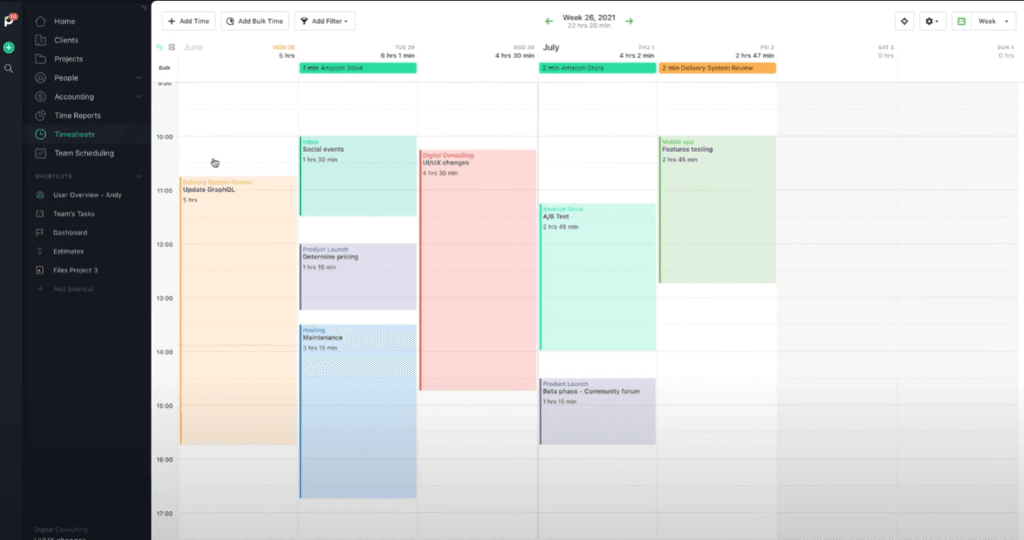
This feature ensures that you capture every billable hour, making Paymo invoicing seamless and accurate. Freelancers, in particular, love how easy it is to convert logged hours into detailed invoices. Plus, because Paymo syncs across mobile, desktop, and web apps, you’ll never miss a moment.
Why it’s great:
- For freelancers: Ensure all billable hours are tracked without hassle.
- For small teams: Keep everyone’s hours visible for smooth project workflows.
Task Management: Stay Organized and Meet Deadlines
With Paymo task management, keeping projects organized is simple. You can break projects into smaller tasks, set priorities, and assign them to team members. With tools like Kanban boards and Paymo Gantt charts, you get a clear visual of what’s happening at each stage of a project. This makes it easy to handle multiple projects and ensures that deadlines aren’t missed.
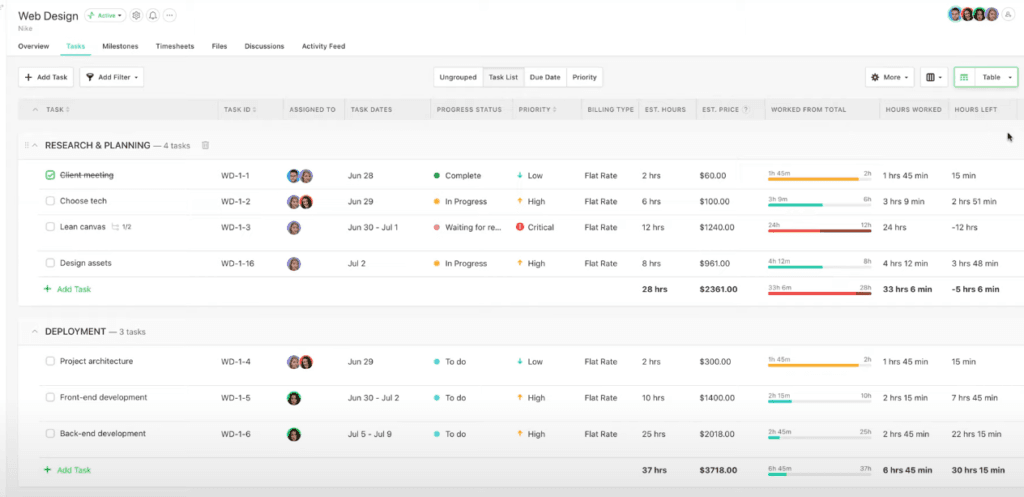
You can also use task priorities to focus on what matters most and adjust workflows as projects evolve. Teams benefit from using these visual tools to monitor dependencies and milestones, improving both productivity and accountability.
Why you’ll love it:
- For small business teams: Manage tasks and deadlines effortlessly.
- For creative agencies: Get an overview of workflows at a glance with Gantt charts.
Invoicing: Send Professional Invoices with Ease
If invoicing feels like a chore, Paymo invoicing takes the stress out of the process. All the time you’ve tracked automatically feeds into the invoicing system, allowing you to generate polished invoices in minutes. You can customize invoices with your branding, set due dates, and send them to clients directly from Paymo.
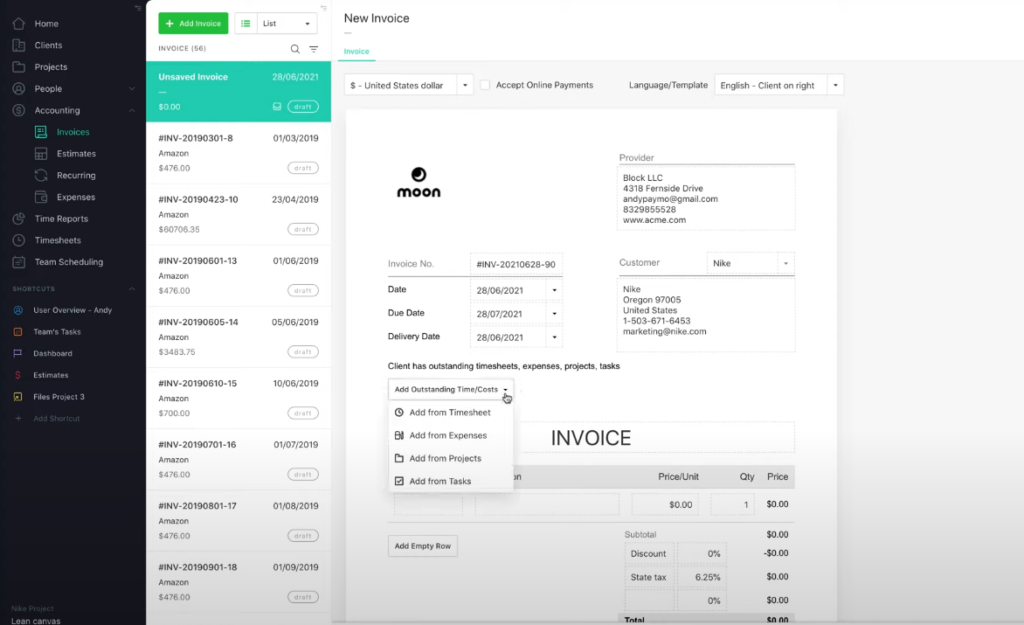
This feature is especially useful for freelancers and agencies that rely on accurate billing. Recurring invoices make life even easier for long-term clients, so you don’t have to start from scratch every month.
Who it’s perfect for:
- Freelancers and consultants: Avoid errors by linking time tracking directly to invoices.
- Small businesses: Streamline invoicing and ensure on-time payments with minimal effort.
Collaboration Tools: Keep Teams Connected
Paymo offers practical collaboration tools that help teams work together more effectively. You can share task lists, hold discussions within projects, and upload files directly to the platform. Paymo for small business teams makes communication simple by integrating with Slack, so updates and conversations stay in sync without needing multiple apps.
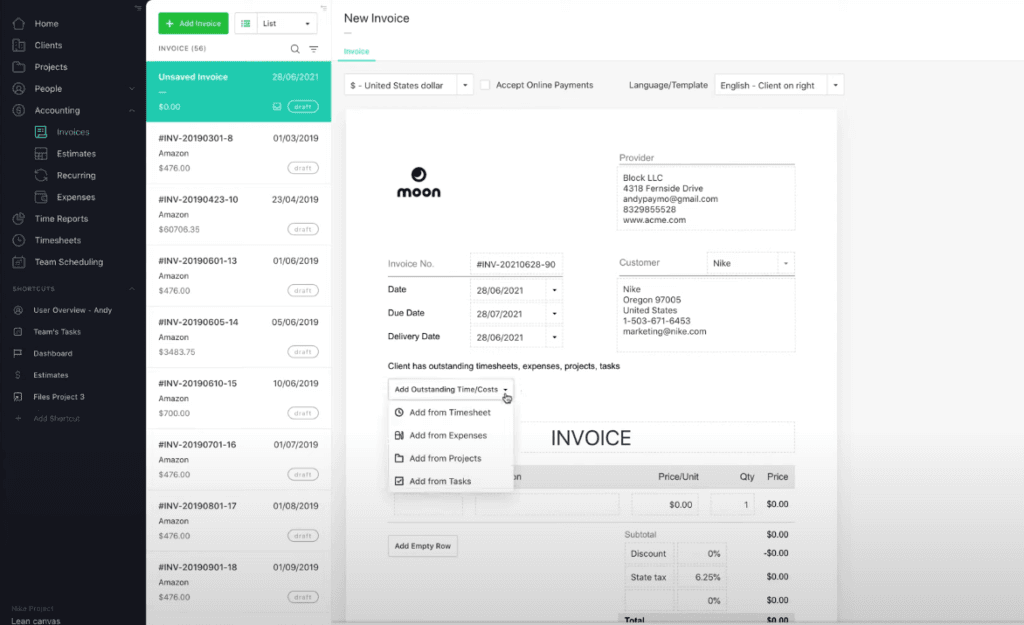
Paymo also supports notifications, so no one misses important project updates. Whether your team is working remotely or in-office, the shared workspace keeps everyone in the loop, preventing miscommunication and project delays.
Why this matters:
- For remote teams: Keep communication organized with built-in tools.
- For teams managing complex projects: Use task discussions to avoid missed updates and scattered emails.
Mobile Access: Stay Productive on the Go
Work doesn’t always happen at a desk, and Paymo project management ensures that you can stay connected wherever you are. The Paymo features include mobile apps for both iOS and Android, giving you the flexibility to track time, update tasks, or send invoices while on the go. Whether you’re traveling, working from a coffee shop, or just checking in on things from your phone, Paymo ensures you’re never out of touch.
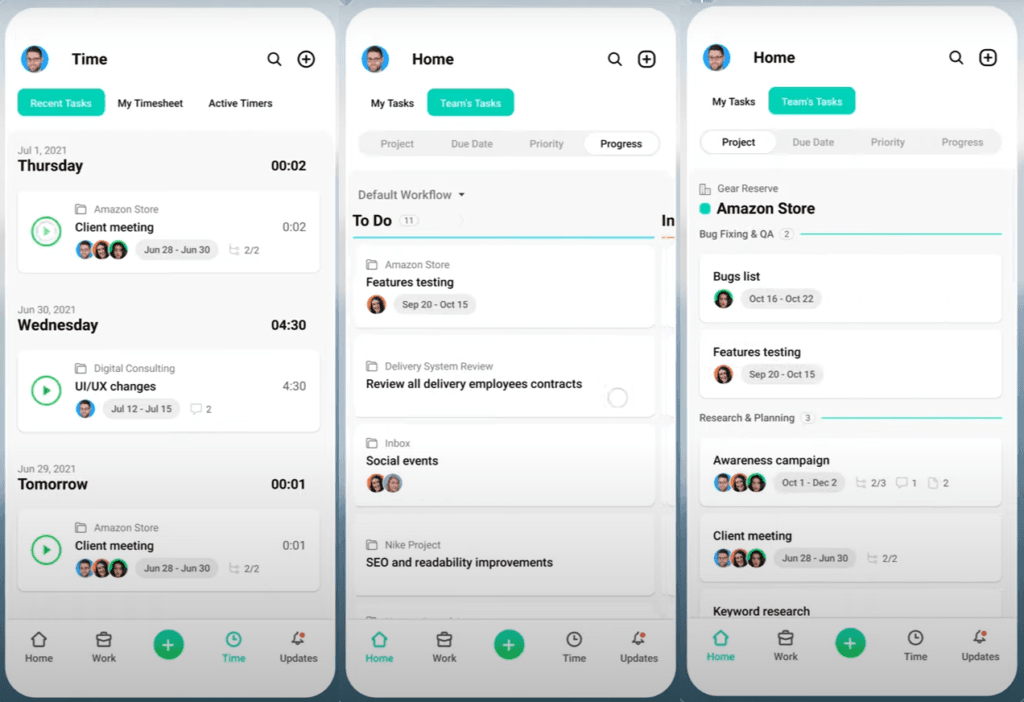
The mobile app syncs with the desktop version, so your data stays consistent no matter what device you’re using. This is especially helpful for remote workers or digital nomads who need access to tasks and projects from anywhere.
Who benefits most:
- Freelancers and consultants: Track hours and send invoices from anywhere.
- Small business teams: Manage projects on the go to keep up with tight schedules.
Pros and Cons of Paymo
Like any tool, Paymo project management comes with both strengths and areas where it could improve. Here’s a breakdown to help you decide if Paymo is the right fit for your business or team:
Pros of Paymo
- User-Friendly Interface
Paymo’s dashboard offers a clean and intuitive design, making it easy for users to switch between Paymo time tracking, tasks, and invoicing. The simple layout ensures that even new users can quickly find their way around without too much hassle. - Robust Time Tracking
The Paymo time tracking feature stands out for its reliability and ease of use. Whether you’re tracking time from a desktop, mobile app, or using the web interface, Paymo ensures seamless logging. This feature is invaluable for teams that need accurate time reports for billing and performance tracking. - Flexible Task Views
Paymo offers multiple ways to view and manage tasks, catering to different work styles. Whether you prefer Kanban boards for a visual workflow or Paymo Gantt charts for tracking task dependencies, the platform adapts to your needs. This flexibility makes it a great fit for both individual users and teams juggling complex projects. - Integrated Invoicing
With Paymo invoicing, users can generate detailed, professional invoices directly from tracked hours. This integration saves time, reduces errors, and ensures that freelancers and agencies bill clients accurately. The invoicing feature is especially helpful for those managing multiple clients and projects simultaneously. - Affordable Plans for Small Teams
Paymo pricing offers excellent value for small businesses and freelancers. The platform provides a free plan for individual users, and its paid tiers remain budget-friendly, making Paymo for small business teams an accessible choice.
Cons of Paymo
- Limited CRM Capabilities
While Paymo does offer basic client management tools, it lacks the full suite of CRM functionalities that some businesses might need. If your workflow relies heavily on detailed client interaction tracking, you may need to explore Paymo alternatives or integrate Paymo with dedicated CRM tools. - Steep Learning Curve for New Users
Although the platform offers powerful features, some users may find the interface overwhelming at first. Those new to Paymo project management or project management tools in general may need time to familiarize themselves with all the options and settings. - Limited Customization Options
While Paymo features cover the essential needs for managing tasks, time, and invoices, some advanced users might find the platform lacks deeper customization. For businesses with highly specific workflows or niche requirements, the lack of customization might feel limiting.
Pricing Overview
Paymo offers several pricing tiers, accommodating freelancers, small teams, and growing businesses:
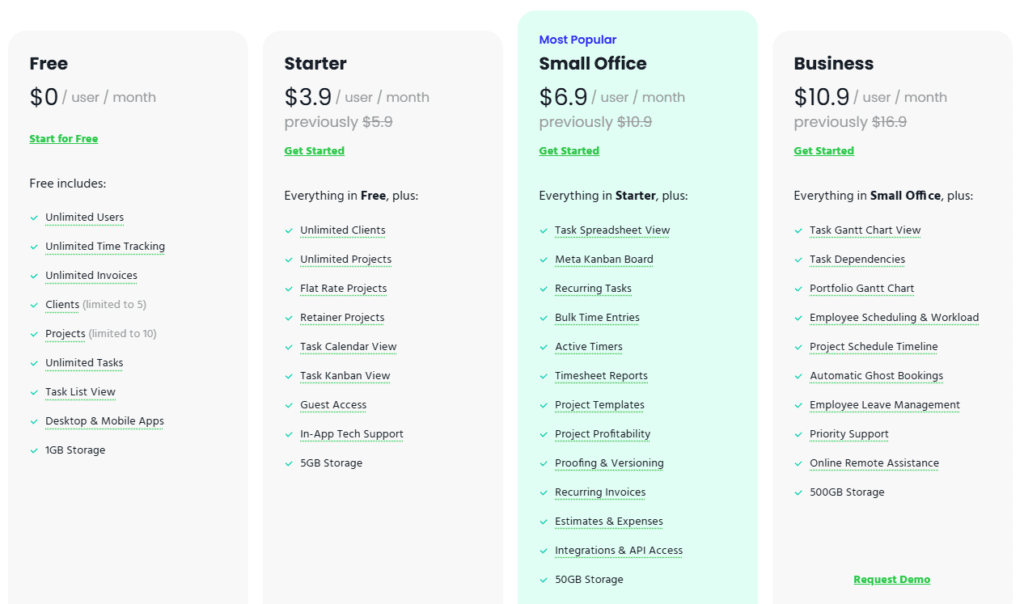
- Free Plan: Perfect for freelancers or single users, it includes basic task management, time tracking, and invoicing for up to 10 projects and 5 clients.
- Starter Plan ($5.90/user/month): Adds unlimited clients, Kanban boards, guest access, and increased storage to the Free Plan.
- Small Office Plan ($10.90/user/month): Suitable for small teams, it introduces advanced task management, project profitability tracking, and recurring invoicing.
- Business Plan ($16.90/user/month): Geared toward medium-sized teams needing comprehensive tools such as resource scheduling and Gantt charts, along with priority support.
For detailed pricing options, visit Paymo’s Pricing Page.
Ideal Use Cases for Paymo
Paymo is designed to accommodate a variety of professionals, teams, and industries, offering features that streamline workflows, enhance collaboration, and simplify billing. Here are the ideal use cases for Paymo project management:
1. Small Businesses: A Simple Solution for Managing Tasks and Finances
For small businesses, Paymo provides a user-friendly way to manage tasks, track time, and generate invoices. With its integrated invoicing and task management tools, business owners can keep track of both project progress and financial performance from a single platform. Paymo pricing is budget-friendly, with plans that fit the needs of small teams, including a free plan for individual users.
- Best for: Businesses that need basic project management with financial reporting but don’t want to invest in complicated, expensive software.
- Bonus: Paymo’s budgeting and expense tracking features help small business owners stay on top of project profitability.
2. Freelancers and Consultants: Consolidate Time Tracking and Billing
For freelancers and consultants juggling multiple clients, Paymo offers a powerful combination of time tracking, task management, and invoicing. With Paymo time tracking, freelancers can easily log billable hours, ensuring no time goes unaccounted for. These tracked hours feed directly into Paymo invoicing, allowing users to send error-free, professional invoices with just a few clicks.
- Best for: Independent professionals who need an efficient way to manage time, projects, and payments all in one place.
- Mobile Access: Paymo’s mobile apps let freelancers log hours and update tasks on the go, so they can manage work from anywhere.
3. Creative Agencies: Collaborate on Deliverables with Ease
Creative agencies often handle multiple projects simultaneously, requiring seamless collaboration among team members. Paymo’s task management tools, including Kanban boards and Gantt charts, help teams plan and monitor project deliverables effectively. Additionally, the platform’s proofing feature allows teams and clients to review and approve visual content directly within the platform, streamlining feedback loops.
- Best for: Agencies working on design, marketing, or media projects where collaboration and approval processes are critical.
- Slack Integration: With Paymo’s Slack integration, teams stay connected and updated without switching between platforms.
Comparison with Other Project Management Tools
When choosing a project management solution, it’s essential to compare your options. Each tool brings unique strengths to the table, so the right one depends on your team’s needs. Below is a breakdown of how Paymo project management stacks up against popular alternatives like Asana, Trello, and Wrike.
Paymo vs. Asana: Best for Billing and Time Tracking
Asana is widely known for its easy-to-use task management tools, focusing heavily on organizing tasks and projects. While its simple interface makes it a great choice for teams focused primarily on task management, it lacks built-in time tracking and invoicing. This is where Paymo features come in. Paymo provides a more comprehensive solution for freelancers, consultants, and businesses that need to bill clients based on time spent.
- Asana strengths:
- Simpler interface focused on task organization.
- Great for visualizing project workflows with lists, boards, and calendars.
- Ideal for task-focused teams who don’t need time tracking or invoicing.
- Paymo advantages:
- Paymo time tracking allows users to monitor billable hours effortlessly.
- Paymo invoicing automates billing based on tracked hours, saving time and reducing errors.
- Better suited for businesses that charge clients hourly or per project milestone.
Conclusion: If your business relies on accurate time tracking and invoicing, Paymo is the better option. Asana may appeal more to task-centric teams that don’t need billing tools.
Explore Asana’s practical features for team project management in our detailed review: Asana Overview on AltSoftHub.
Paymo vs. Trello: Kanban Boards with Built-in Invoicing
Trello is known for its simple, visual Kanban boards, which make organizing tasks easy. However, Trello lacks the ability to track time or generate invoices natively. On the other hand, Paymo project management offers the same flexible Kanban board view alongside advanced tools like Gantt charts, time tracking, and invoicing.
- Trello strengths:
- Simple, intuitive Kanban boards for managing tasks visually.
- Great for teams looking for a lightweight project management tool.
- Easy to get started with minimal learning curve.
- Paymo advantages:
- Includes Paymo Gantt charts for planning and tracking task dependencies.
- Offers Paymo invoicing to manage billing directly within the platform.
- Combines Kanban boards with time tracking for accurate performance monitoring.
Conclusion: Trello is ideal for teams that need a straightforward visual task manager. Paymo offers more value to teams that require not just task management, but also integrated invoicing and time tracking.
Learn more about Trello’s simplicity and effectiveness for team project management in our full review: Trello Review on AltSoftHub.
Paymo vs. Wrike: Affordable Alternative for Small Teams
Wrike is a robust project management tool with advanced features, including detailed reporting and built-in CRM functionalities. However, Wrike’s features and pricing are often better suited to large organizations with more complex workflows. For small businesses, freelancers, and agencies, Paymo pricing provides a more accessible and budget-friendly option, especially for those who need time tracking and invoicing.
- Wrike strengths:
- High-level reporting and analytics for large-scale operations.
- Advanced CRM tools for managing client relationships.
- Powerful automation features for enterprise-level teams.
- Paymo advantages:
- Paymo for small business teams offers affordable pricing plans with time tracking, invoicing, and task management included.
- Easier to use and set up, with a shorter learning curve compared to Wrike.
- Focused on project management essentials for smaller teams and freelancers.
Conclusion: Wrike is better suited for large businesses or organizations with complex needs. Paymo offers a more accessible and affordable option for smaller teams looking for project and financial management in one platform.
Discover our in-depth Wrike review, covering features, pricing, and pros for project management, here: Wrike Review on AltSoftHub
Final Thoughts on Paymo Alternatives
When comparing Paymo project management to other tools like Asana, Trello, and Wrike, it becomes clear that Paymo shines in scenarios where time tracking, invoicing, and project management must work seamlessly together.
- Asana is ideal for task management but lacks billing tools.
- Trello offers visual task management but misses time tracking and invoicing.
- Wrike provides advanced enterprise features, but Paymo pricing is more accessible for small teams and freelancers.
Ultimately, Paymo features hit the sweet spot for small businesses, creative agencies, and freelancers looking for a well-balanced, easy-to-use platform that manages tasks, tracks time, and simplifies billing.
Conclusion: Is Paymo the Right Tool for You?
In summary, Paymo is an all-in-one solution designed to meet the needs of small teams, freelancers, and agencies. It simplifies time tracking, task management, and invoicing, making it a practical tool for businesses looking for an easy way to stay organized. Below is a quick overview of Paymo’s key strengths and considerations:
Why Paymo Stands Out:
- Comprehensive Features: Combines Paymo time tracking, task management, and invoicing in a single platform.
- User-Friendly: Designed with small businesses and freelancers in mind, offering an intuitive interface without overwhelming features.
- Affordable Pricing: Paymo pricing is accessible for small teams, with a free plan available for individual users.
- Streamlines Workflows: Saves time by eliminating the need to use multiple apps for time tracking, invoicing, and project management.
- Mobile Access: Manage tasks and track time on the go with iOS and Android apps.
Where Paymo Might Fall Short:
- Limited Customization: Paymo may not offer the same level of advanced customization as larger project management tools.
- Basic CRM Tools: While it offers client management features, it lacks the full CRM functionality some businesses might need.
Who Should Consider Paymo?
- Freelancers and Consultants: Manage multiple clients, track billable hours, and generate invoices easily.
- Small Businesses: Get essential project management tools without the complexity or high cost of larger platforms.
- Creative Agencies: Benefit from Paymo’s collaboration tools, Kanban boards, and proofing features to streamline projects.
Bottom Line:
- Paymo project management offers a practical and efficient solution for small teams that need task tracking, time management, and invoicing.
- It’s an ideal fit for businesses seeking a streamlined tool that’s easy to use and doesn’t come with unnecessary complexity.
- If you want to simplify your operations while staying organized and productive, Paymo for small business teams and freelancers is definitely worth a try.
Frequently Asked Questions (FAQs)
Here are some common questions about Paymo project management to help you understand if it’s the right fit for your needs:
1. Is Paymo free?
- Yes, Paymo offers a free plan, but it’s limited to one user. It includes essential features such as task management, Paymo time tracking, and invoicing for up to 10 projects and 5 clients.
2. Can I use Paymo on my mobile device?
- Absolutely! Paymo has mobile apps available for both iOS and Android, so you can manage tasks and track time on the go. The apps sync with the web and desktop versions, ensuring seamless workflow across all devices.
3. Does Paymo support real-time collaboration?
- Yes, Paymo features real-time collaboration tools, including shared task lists, discussion threads, and file sharing. It even integrates with Slack, making it easy for teams to stay connected and up to date.
4. How does Paymo’s invoicing work?
- Paymo invoicing integrates with its time tracking tool, allowing users to generate invoices directly from logged hours and expenses. This feature saves time and ensures accurate billing, especially for freelancers and consultants.
5. Are there alternatives to Paymo for small teams?
- Yes, there are several Paymo alternatives.
