In today’s fast-paced work environment, efficient project management and seamless communication are crucial. Basecamp, one of the most popular tools, promises to help businesses streamline tasks and improve team collaboration—especially for remote teams. In this article, we’ll explore Basecamp’s features, pros and cons, pricing, and whether it’s the right tool for your team.
What is Basecamp?
Basecamp is a powerful project management and team collaboration software designed to help businesses of all sizes stay organized and efficient. It offers an all-in-one platform that combines project management tools with robust communication features, making it easy for teams to collaborate, whether they’re in the office or working remotely. With Basecamp, you can manage everything from small internal projects to large, complex client initiatives. The platform streamlines task management, file sharing, and team communication, ensuring that everyone stays on the same page and productivity remains high. Whether you’re leading a remote team, coordinating across departments, or handling multiple clients, Basecamp provides the tools you need to stay organized, improve communication, and deliver projects on time.

What Sets Basecamp Apart?
Unlike many other project management tools, Basecamp integrates both project management and team communication in one place. Features like message boards, group chats (Campfire), and direct messages (Pings) make it easy to stay connected with your team, while project tracking tools help you keep an eye on progress.
Basecamp is highly favored by teams that work remotely due to its simple, intuitive design and ability to centralize all communication and tasks.
Key Features of Basecamp
Project Management Tools
Organize projects and assign tasks from a central hub. Each project has dedicated spaces for tasks, files, messages, and deadlines, keeping everything streamlined.
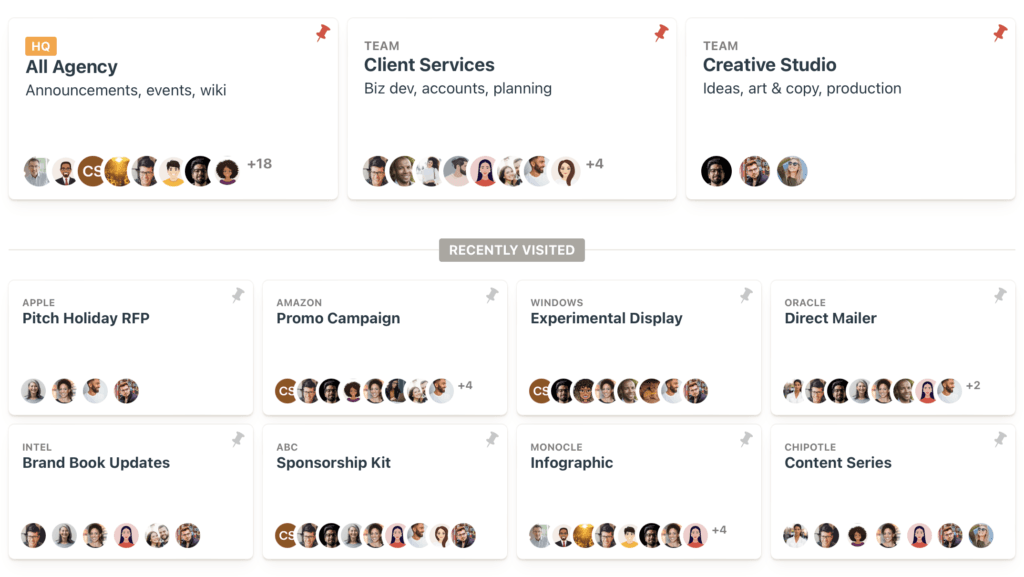
- Central Hub for Projects: Basecamp allows teams to organize and manage all their projects from a single, centralized location.
- Dedicated Spaces: Each project gets its own dedicated areas for tasks, files, messages, and deadlines, keeping everything streamlined and accessible.
- Task Assignment & Deadlines: Easily assign tasks to team members, set due dates, and ensure everyone is aware of their responsibilities.
- File Storage: Upload and store important documents within the project, ensuring all team members have quick access to the materials they need.
- Comprehensive Tracking: With Basecamp, all project-related information is tracked in one place, minimizing confusion and ensuring transparency across teams.
2. Hill Charts
A unique feature that visualizes project progress, showing which tasks are on track and which may require additional attention.

- Visual Progress Tracking: Hill Charts provide a real-time visual representation of project progress, helping teams identify which tasks are on track and which need attention.
- Unique “Hill” Curve: Tasks are displayed along a curve, indicating whether they’re in the planning phase or nearing completion.
- Identify Roadblocks Early: Teams can anticipate potential challenges and adjust their approach before a task becomes delayed.
- Bigger Picture Overview: Hill Charts give managers a high-level view of the entire project, making it easier to make strategic decisions on resource allocation.
3. Kanban Board (Card Table)
Manage tasks visually through a Kanban-style board, allowing users to drag and drop tasks as they move through stages.
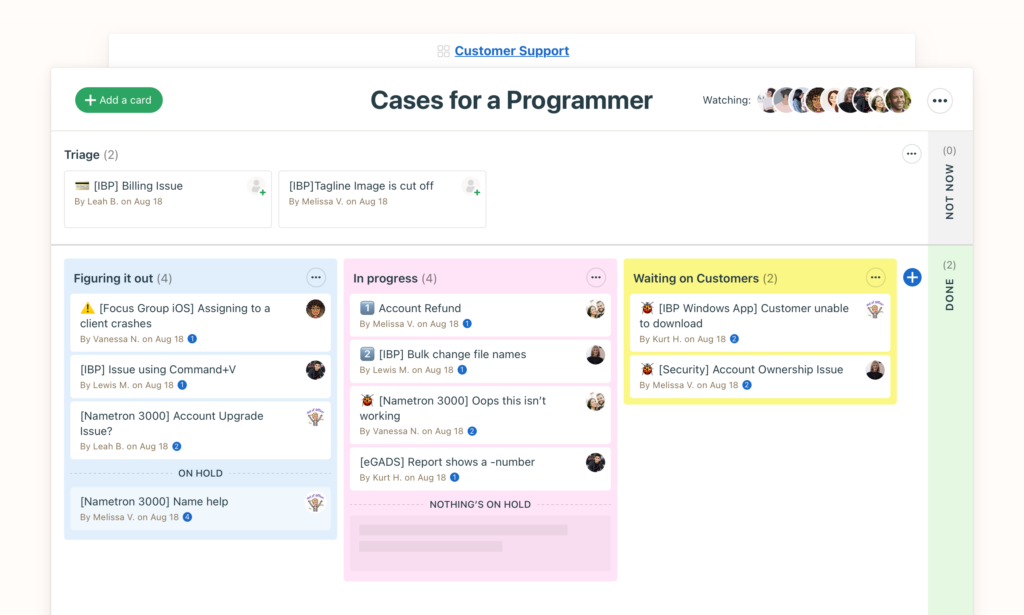
- Visual Workflow Management: Basecamp’s Card Table lets teams manage tasks through a Kanban-style board, allowing for easy visual tracking of progress.
- Drag and Drop Tasks: Users can move tasks between stages such as “To-Do,” “In Progress,” and “Completed,” making task management more flexible.
- Stage-Based Task Management: The board layout helps teams clearly see which tasks are in each stage of development, helping prioritize and focus.
- Real-Time Updates: Any changes made to the tasks on the board are reflected in real-time, keeping everyone in sync with the latest project updates.
4. Communication Tools
Basecamp offers multiple ways to communicate—Message Boards for formal updates, Campfire for casual group chats, and Pings for one-on-one conversations.

- Message Boards: Perfect for posting formal updates and announcements. These posts stay visible for team members to refer back to later.
- Campfire (Group Chat): A casual chat feature that supports real-time discussions, ideal for quick questions, brainstorming, and informal team conversations.
- Pings (Direct Messages): For private one-on-one conversations, Pings allow users to communicate directly without involving the whole team.
- Multiple Communication Channels: With the variety of communication tools, teams can choose the right channel for different types of conversations, ensuring messages are always clear and appropriately delivered.
5. Automatic Check-ins
Schedule daily or weekly check-ins with your team, ensuring everyone stays accountable without micromanaging.
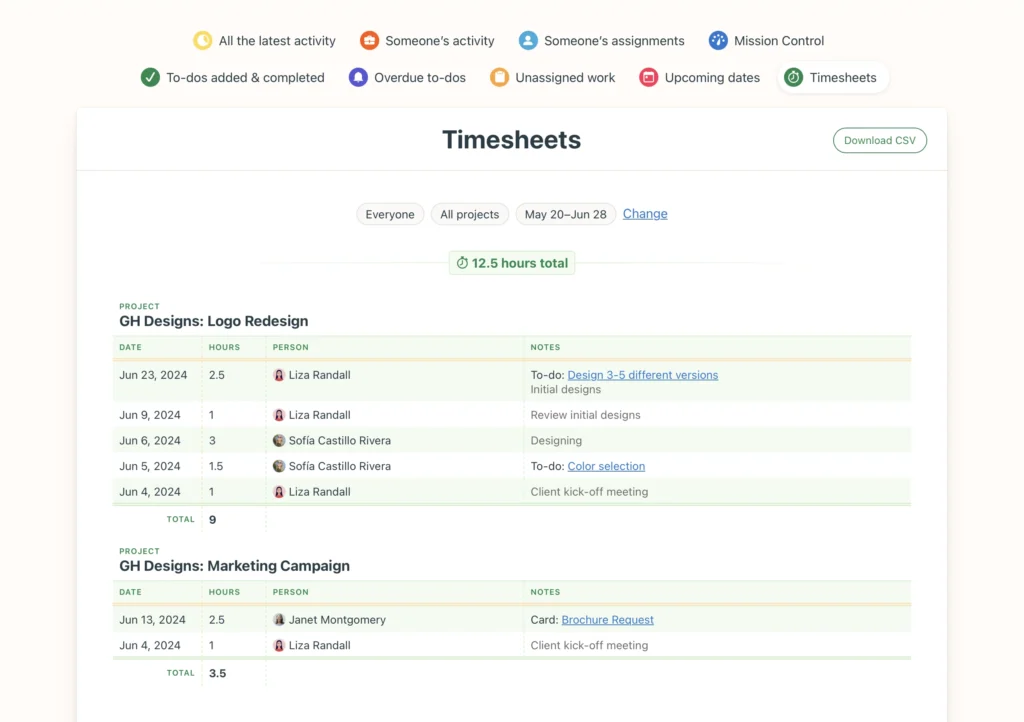
- Scheduled Check-ins: Set up daily, weekly, or customized check-ins that automatically prompt team members for updates.
- Progress Accountability: Regular check-ins help maintain team accountability, as each member provides status updates without needing constant oversight.
- Customizable Questions: Managers can customize questions like “What did you accomplish today?” or “What challenges are you facing?” to gather relevant insights.
- No Need for Micromanagement: Automatic Check-ins reduce the need for managers to micromanage, allowing teams to work independently while staying aligned on project progress.
Pros and Cons of Basecamp
Pros:
- Affordable for large teams: The Pro Unlimited plan is cost-effective for large teams.
- Ease of use: Basecamp’s interface is straightforward, making it accessible to non-technical users.
- Integrated communication: No need to switch between tools—everything from task management to communication is available in one platform.
- Free for educators: Teachers and students can access Basecamp for free, making it a valuable educational tool.
Cons:
- Limited advanced features: Basecamp lacks advanced project management tools like Gantt charts or budgeting.
- Not ideal for small teams: The flat-rate pricing may not suit freelancers or small teams with limited users.
Basecamp Pricing Plans
Basecamp offers two primary pricing plans:
- $15/user/month Plan: This is ideal for small teams. It includes all the core features—project management, communication tools, Hill Charts, and client access.
- Pro Unlimited Plan ($299/month): Best suited for larger businesses, this plan offers unlimited users and clients, 5TB storage, and priority support.
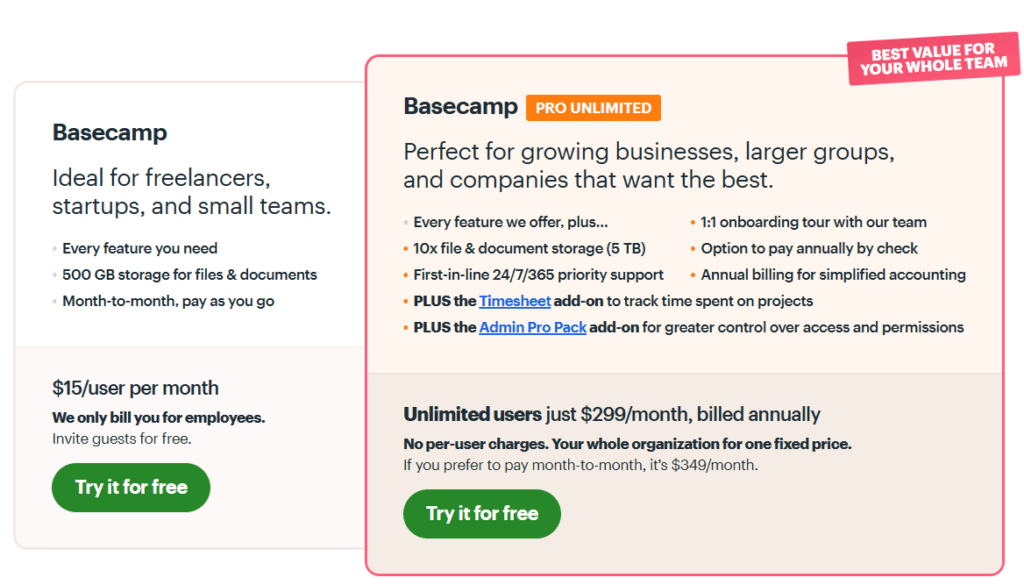
Both plans include a 30-day free trial, allowing you to test all features before committing.
Customization and Integrations
While Basecamp doesn’t provide as many customization options as some of its competitors, it still offers essential features that allow teams to personalize their workspace. Users can make basic branding adjustments, such as uploading a company logo and modifying notification settings to tailor alerts based on team preferences. Although the customization is more limited compared to tools like Asana or ClickUp, it’s still sufficient for teams that prioritize simplicity over detailed personalization.
When it comes to integrations, Basecamp connects seamlessly with popular third-party apps like Zoom, Salesforce, and Adobe, enhancing its functionality for communication, CRM management, and creative workflows. These integrations allow teams to extend Basecamp’s core features without switching between multiple platforms. However, for more advanced project management needs—such as time tracking, invoicing, or Gantt charts—Basecamp relies on third-party integrations, as these tools aren’t natively built into the platform. This makes Basecamp ideal for teams seeking a clean, streamlined tool but may require additional plugins for more complex requirements.
Using Basecamp for Remote Teams
For remote teams, Basecamp is a game-changer. It centralizes communication, making it easier for team members to stay updated without long email threads. The Automatic Check-ins feature helps remote managers keep track of progress without micromanaging. Additionally, clients can be invited into projects with restricted access, ensuring smooth collaboration with external partners.
Basecamp vs. Competitors: How It Stacks Up
When comparing Basecamp to popular project management tools like Asana, Trello, and ClickUp, several key differences stand out. Let’s break down how Basecamp compares:
1. Basecamp vs. Asana
- Customization and Advanced Features: Asana is well-known for offering a high level of customization and advanced tools, including Gantt charts, task dependencies, and automations. These features make it ideal for large teams and businesses with complex project management needs.
- Communication Strengths of Basecamp: While Asana shines in task customization, Basecamp stands out for its built-in communication tools like message boards, Campfire group chats, and Pings for direct messages.
- Ease of Use: Basecamp’s simplicity and ease of use make it a great option for teams who don’t need advanced project tracking but value easy, integrated communication. Its interface is user-friendly and intuitive, offering a more streamlined experience compared to Asana.
2. Basecamp vs. Trello
- Visual Task Management in Trello: Trello is focused on visual task management with its Kanban-style boards, which allow users to organize tasks by dragging and dropping cards through stages like “To Do,” “In Progress,” and “Completed.”
- Stronger Communication in Basecamp: While Trello excels in task management, Basecamp surpasses Trello in terms of communication tools. Basecamp’s integrated system for message boards, group chats (Campfire), and direct messaging (Pings) means you don’t need additional third-party tools to keep communication clear and in one place.
- All-in-One Solution: Trello often requires external integrations for communication and project updates, whereas Basecamp combines both task management and communication within one platform, making it more comprehensive for teams that need an all-in-one solution.
3. Basecamp vs. ClickUp
- Feature-Rich ClickUp: ClickUp is known for offering a wide array of project management tools, including time tracking, Gantt charts, custom fields, and automation features. This makes ClickUp highly customizable and suited for teams with complex needs.
- Overwhelming Complexity: While ClickUp’s extensive feature set is powerful, it can feel overwhelming, especially for smaller teams or those new to project management tools. The multitude of features can add a layer of complexity that not all teams need.
- Basecamp’s Simplicity: On the other hand, Basecamp focuses on simplicity and ease of use. Its interface is designed to be intuitive, making it a better choice for teams that don’t need all the extra features but still want effective task management, communication, and file sharing capabilities.
- Cost-Effective Option: For teams looking for a more straightforward and affordable project management tool, Basecamp is often the more practical and cost-effective solution compared to ClickUp’s more advanced functionalities.
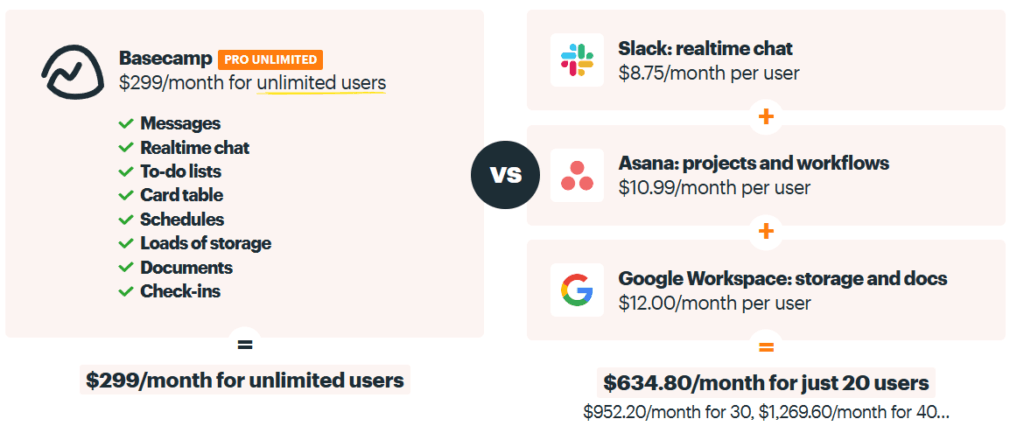
Who Should Use Basecamp?
Basecamp is an ideal solution for startups, small businesses, and remote teams seeking a simple and affordable project management tool. Its intuitive interface and user-friendly design make it easy for teams to adopt, without the steep learning curve that often comes with more complex software. This is particularly helpful for organizations that need to get up and running quickly without investing significant time or resources in training.
One of Basecamp’s standout strengths is its focus on collaboration and communication. Teams can manage their projects and communicate all in one place, which streamlines workflows and helps ensure nothing gets lost across different platforms. From real-time chats to message boards and project tracking, Basecamp integrates these functions seamlessly, making it a practical choice for teams that prioritize staying connected and organized.
While Basecamp may lack advanced features like Gantt charts or budgeting tools, it shines for those who don’t need such complexity. It’s perfect for teams that want to focus on managing tasks, tracking progress, and collaborating efficiently without juggling multiple tools. For those looking for an all-in-one project management and communication solution, Basecamp offers an excellent balance of functionality and simplicity.
Conclusion
Overall, Basecamp offers a reliable solution for teams needing to manage projects and collaborate effectively. With a user-friendly interface, powerful communication tools, and affordable pricing, it’s an ideal choice for remote teams and businesses of all sizes. Don’t forget to take advantage of the 30-day free trial to see if Basecamp is the right fit for your team.
Frequently Asked Questions (FAQs)
- Is Basecamp easy to use?
Yes, Basecamp’s intuitive interface makes it easy for users of all skill levels to manage projects and communicate within teams. - Can Basecamp be used for free?
Basecamp offers a free version for teachers and students, but there is no free plan for businesses. - How does Basecamp handle remote work?
Basecamp is designed with remote teams in mind. Its communication tools and centralized project management features make remote work collaboration easy. - Does Basecamp integrate with other software?
Yes, Basecamp integrates with popular apps like Zoom, Salesforce, and Adobe. For advanced features like Gantt charts or time tracking, you’ll need third-party integrations. - What are the storage limits for Basecamp?
The standard plan includes 500GB of storage, while the Pro Unlimited plan offers 5TB. - Is Basecamp good for large teams?
Yes, Basecamp’s Pro Unlimited plan is ideal for large teams, as it offers unlimited users and clients. - What are Basecamp’s primary competitors?
Basecamp competes with tools like Asana, Trello, and ClickUp, but stands out for its simplicity and communication tools.
