In the world of project management software, Wrike has established itself as one of the best tools available for both small businesses and large enterprises. This comprehensive Wrike review explores its features, pricing, and how it compares to other alternatives, making it easier for you to decide if it’s the right solution for your project management needs.

What Is Wrike?
Wrike is a cloud-based project management software that also serves as a work collaboration tool, ideal for businesses of all sizes. It offers a wide range of features that enhance team collaboration, streamline task management, and improve project visibility. With Wrike, users can manage both one-time projects and ongoing work processes with ease, making it a top contender in the category of enterprise project management.
Wrike is known for its AI-powered project management capabilities, which automate tasks, identify potential risks, and enhance overall productivity. Its Gantt chart functionality, collaborative features, and customizable dashboards set it apart from other tools, making it one of the most versatile and powerful options available.
Key Features of Wrike
Wrike offers a rich set of features that cover every aspect of project management and team collaboration. Here’s a breakdown of the core features:
1. Task Management
Wrike streamlines task management by offering an intuitive set of features designed to keep teams organized and productive. Users can easily create tasks and subtasks, assign them to team members, and track their progress in real-time.
Wrike also allows for the nesting of tasks, enabling users to break down large projects into smaller, manageable components. This hierarchical structure helps maintain clarity and accountability, ensuring that even complex projects are well-organized from start to finish.
Additionally, tasks can be prioritized, labeled, and tagged for better categorization, making it easier for teams to focus on critical action items and meet deadlines.
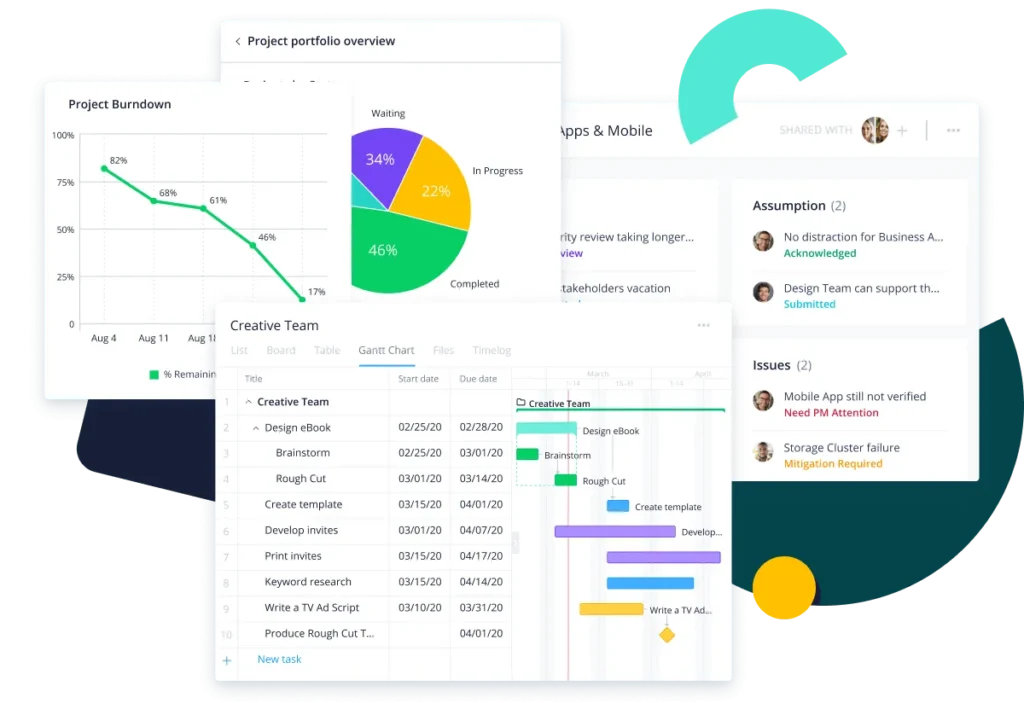
2. AI-Powered Project Management
Wrike’s innovative Work Intelligence suite harnesses the power of artificial intelligence to optimize project management workflows. By automating repetitive tasks like data entry and status updates, the platform frees up valuable time for team members to focus on higher-level work.
AI-driven features also help forecast project risks by analyzing historical data and current trends, enabling managers to proactively address potential issues before they impact deadlines or budgets.
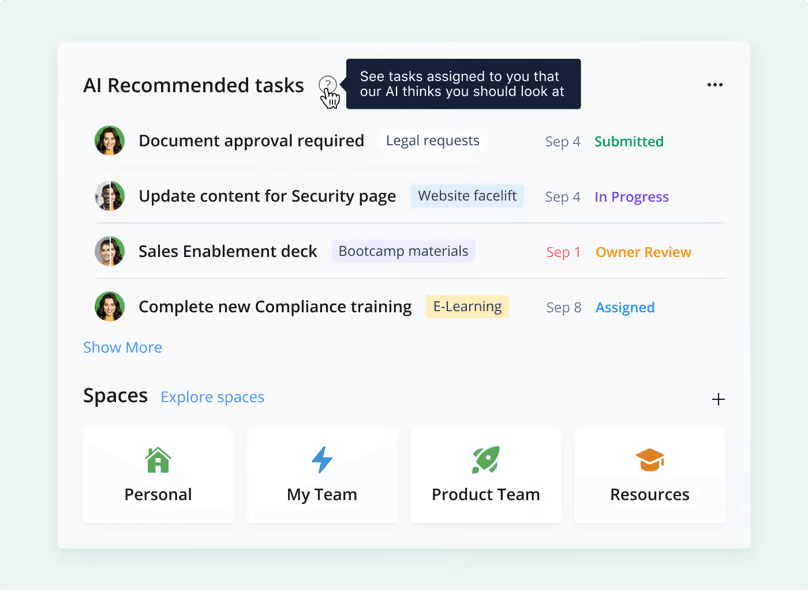
Moreover, Wrike’s AI tools suggest workflow improvements, helping teams streamline their processes and enhance overall project efficiency.
3. Gantt Charts
Interactive Gantt charts are a standout feature in Wrike, allowing teams to visualize the entire project timeline in a clear, graphical format. With Gantt charts, users can map out each task’s duration, identify task dependencies, and adjust schedules with a simple drag-and-drop interface.
This not only helps teams stay on track but also makes it easier to spot potential delays or resource constraints. However, this Gantt chart functionality is available only on paid plans, so users of the free version will need to upgrade to take full advantage of this feature.
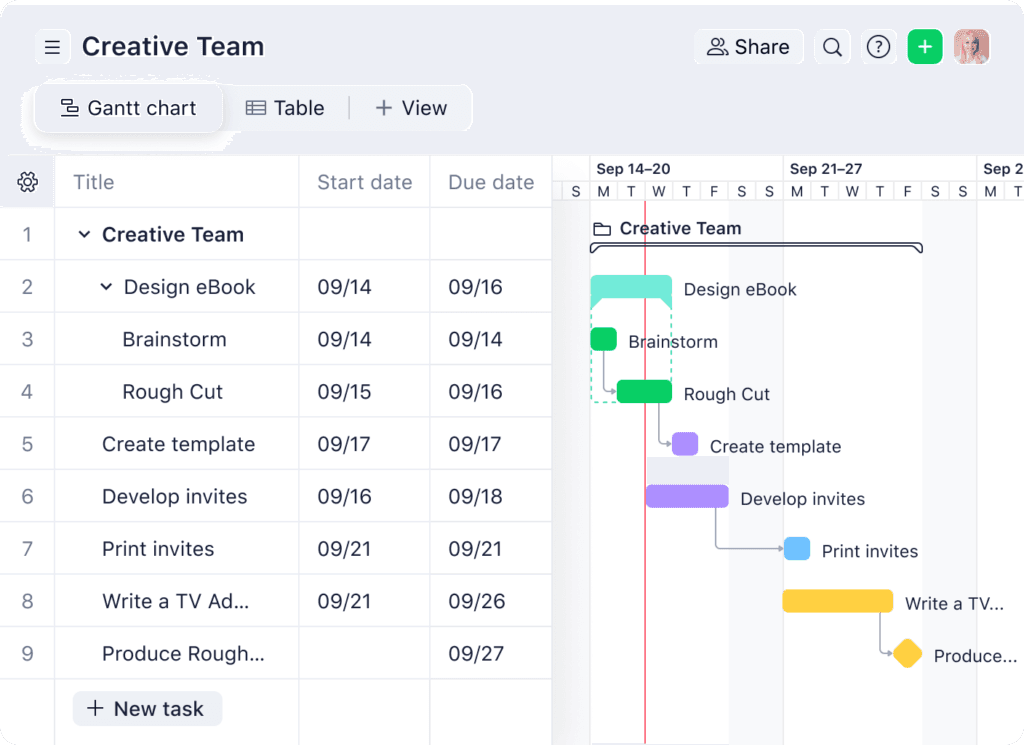
4. Customizable Dashboards
Wrike offers highly customizable dashboards, which can be tailored to suit individual users, teams, or even entire departments. These dashboards act as a central hub, providing a real-time snapshot of project progress, task assignments, and upcoming deadlines.
Users can customize their view to track key performance indicators (KPIs), monitor specific tasks, or identify bottlenecks that may slow down the project. With this level of customization, team members can focus on what’s most important to their role, improving both efficiency and accountability.
5. Multiple Views
Wrike recognizes that different teams prefer different ways of visualizing tasks, so it offers multiple viewing options to accommodate diverse needs.
Users can choose between a Table view, which provides a detailed, spreadsheet-like layout for task tracking; a Kanban board, ideal for visualizing workflows and managing tasks through various stages of completion; and a Calendar view, which helps teams stay on top of deadlines and upcoming events.
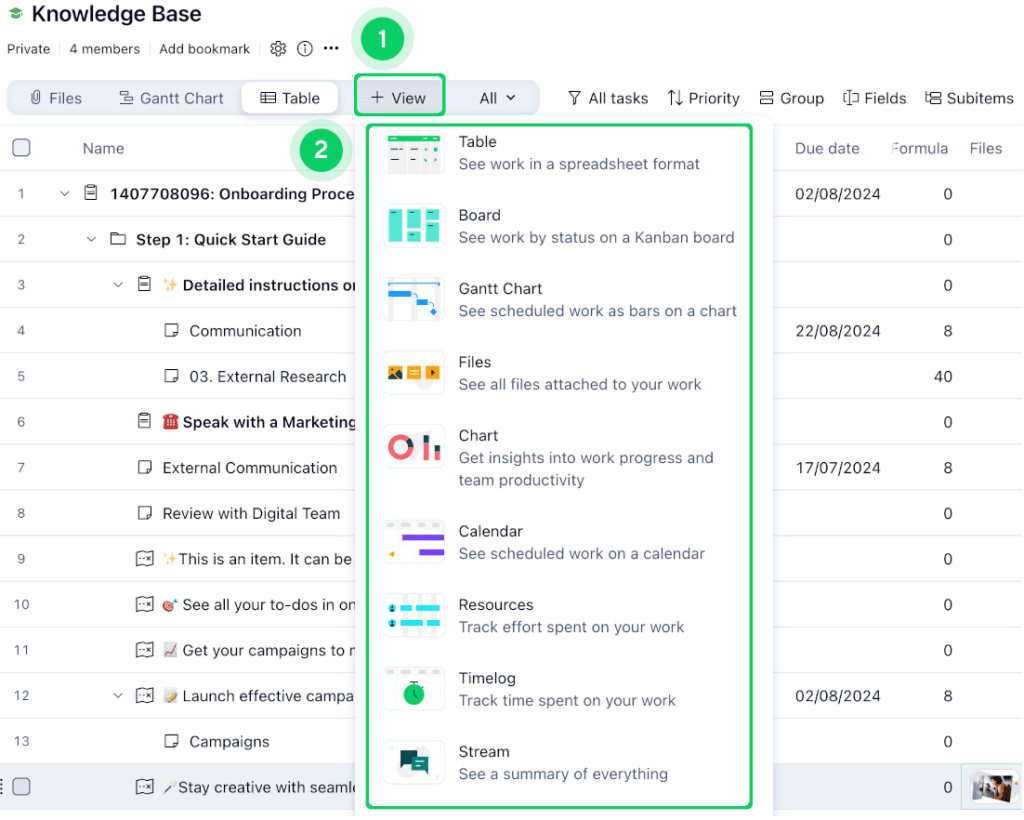
These flexible view options make it easier for teams to manage projects from different perspectives, ensuring that no task or deadline slips through the cracks.
6. Software Integrations
Wrike’s extensive integration capabilities make it a versatile tool that can easily fit into any organization’s existing workflow. The platform supports over 400 integrations with widely-used software tools, including Google Drive, Microsoft Teams, Slack, Tableau, and Salesforce, among others.

These integrations allow teams to seamlessly share files, track communications, generate reports, and manage data across platforms, enhancing collaboration and reducing the need for manual updates.
Wrike’s adaptable nature ensures that it can meet the demands of various industries and workflows, whether teams are managing marketing campaigns, IT projects, or customer service initiatives.
Pros and Cons of Wrike
Like any software, Wrike has its strengths and weaknesses. Here’s a quick rundown of what works well and what could be improved:
Pros:
- Unlimited Projects and Tasks: Even the free version of Wrike offers unlimited projects and tasks.
- AI-Powered Features: The AI project management tools streamline workflows and offer predictive insights.
- Custom Views and Dashboards: Users can customize their dashboard views to suit their project needs.
- Wide Range of Integrations: Wrike integrates with numerous third-party tools, making it a versatile choice for various industries.
- Advanced Security: Enterprise-level security features make Wrike a safe option for large organizations.
Cons:
- Gantt Chart View Only on Paid Plans: Gantt chart functionality is restricted to paid plans, limiting its use for free users.
- Higher Cost for Advanced Features: Wrike’s premium plans can be more expensive than its competitors, making it less ideal for small teams on a budget.
Wrike Pricing Overview
Wrike offers a tiered pricing structure that caters to various business sizes and project complexities:
- Free Plan: Suitable for individuals or small teams. Offers basic task management but lacks advanced features like Gantt charts and custom workflows.
- Professional Plan: Priced at $9.80 per user per month, this plan is best for growing teams. It includes Gantt charts and advanced task management features.
- Business Plan: At $24.80 per user per month, this plan provides full access to Wrike’s project and work management tools, including time tracking and advanced reporting.
- Enterprise and Pinnacle Plans: These are custom-priced solutions tailored for large organizations that need advanced security, compliance, and business intelligence tools.
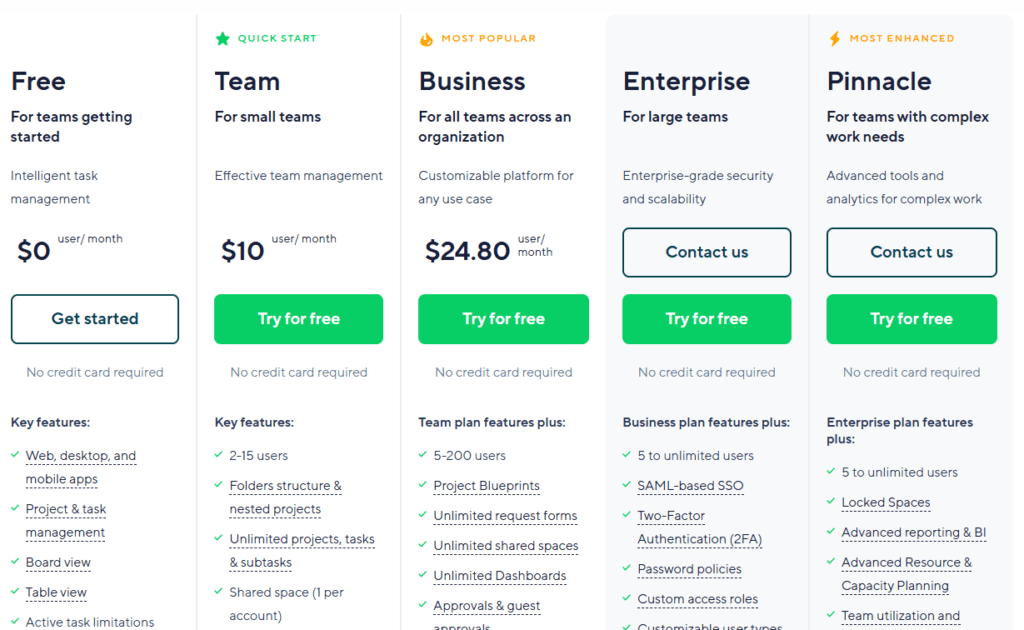
Each plan is designed to accommodate different business needs, from freelancers to large enterprises, offering scalability as your organization grows.
Ideal Use Cases for Wrike
Wrike’s flexibility and customization options make it a powerful tool across a wide variety of industries and team functions, adapting to both small teams and large enterprises:
Marketing and Creative Teams
Wrike shines when it comes to managing creative workflows. With pre-built templates and customizable workflows designed specifically for marketing campaigns, content production, and client projects, creative teams can streamline their processes, ensure timely deliveries, and easily collaborate on assets. Whether it’s social media, design, or content creation, Wrike helps bring campaigns to life with greater efficiency.
Professional Services
For consultancies, agencies, and service providers, Wrike offers the perfect platform to manage client projects, track billable hours, and centralize client communication. With features that support time tracking and task assignments, professional service teams can ensure projects stay on schedule and within budget, while providing clients with a seamless experience from onboarding to project delivery.
Product Development
Product teams benefit greatly from Wrike’s powerful task management tools, Gantt charts, and custom workflows. Wrike enables teams to map out every stage of the product development lifecycle, from brainstorming to release. Its collaborative features keep team members aligned, while the visual tools help manage deadlines, dependencies, and development sprints with ease.
Enterprise-Level Projects
Wrike’s AI-powered capabilities and robust security features make it a perfect fit for enterprise-level project management. Large organizations can rely on Wrike for managing complex, large-scale projects across departments, with advanced tools for risk prediction, workflow automation, and data-driven insights. Additionally, enterprise-grade security ensures that sensitive information is protected at every step, making Wrike a top choice for companies that prioritize security and scalability.
Wrike vs. Other Project Management Tools
Wrike is a popular project management tool, but it faces competition from several other well-known platforms. Here’s how Wrike compares to some of its top competitors:
1. Wrike vs. Asana
Asana is often chosen by teams looking for a straightforward, budget-friendly solution. It’s simple to use, with a focus on task management, making it great for smaller teams that need to organize tasks without complex tools.
Wrike, on the other hand, offers more advanced features like Gantt charts, AI-powered project management, and detailed reporting. These extra tools make Wrike a better option for larger teams or businesses that need enterprise-level functionality to handle more complicated projects.
In short, if you’re a small team focusing on basic task management, Asana is a good fit. But for teams requiring in-depth project planning and automation, Wrike has the upper hand.
2. Wrike vs. ClickUp
ClickUp stands out for its high level of customization and affordability. It allows users to tailor almost every aspect of their workspace, making it a favorite for teams that want a personalized setup at a lower cost.
While ClickUp is a powerful tool, Wrike shines when it comes to collaboration features and software integrations. Wrike supports over 400 integrations with popular tools like Slack, Google Drive, and Salesforce, making it ideal for larger organizations that need smooth collaboration across different platforms.
In summary, ClickUp is a good option if you’re looking for a customizable, low-cost solution. However, if your team needs more collaboration features and wider integrations, Wrike may be the better choice.
3. Wrike vs. Monday.com
Monday.com is known for its intuitive, user-friendly interface and is often recommended for teams that want easy-to-use project management software. Its design makes it easy for teams to get started quickly without a steep learning curve.
Wrike, however, offers a more comprehensive set of features. With advanced tools like custom workflows, AI-driven insights, and detailed resource management, Wrike is better suited for handling complex projects that require in-depth planning and coordination.
While Monday.com is a great choice for smaller teams due to its simpler pricing model and ease of use, Wrike is more appropriate for larger teams dealing with complex, multi-layered projects.
Conclusion
Wrike stands out as a top-tier project management software solution, particularly for teams and enterprises looking for powerful collaboration tools and AI-driven project management features. While its pricing may be steeper compared to other tools, its rich feature set, including custom workflows, Gantt charts, and AI-powered automation, make it worth the investment.
If you’re a large organization or a growing team in need of an enterprise-level project management tool, Wrike is a solid choice. For smaller teams, Wrike’s free plan offers enough basic functionality to get started, but you might want to explore other budget-friendly alternatives for more advanced needs.
Ready to improve your team’s collaboration and project management efficiency? Visit Wrike’s official website to sign up for a free trial or explore their pricing plans to find the right solution for your business.
FAQs
1. Does Wrike offer a free plan?
Yes, Wrike offers a free plan with basic features suitable for individuals and small teams.
2. Is Wrike easy to use for beginners?
Yes, Wrike’s user-friendly interface makes it easy for beginners, though it offers advanced features for more experienced project managers.
3. Can I use Gantt charts on the free plan?
No, Gantt charts are only available on Wrike’s paid plans.
4. What integrations does Wrike support?
Wrike integrates with over 400 apps, including Slack, Salesforce, Google Drive, and Tableau.
5. How does Wrike handle security?
Wrike offers enterprise-level security, with advanced options available in its Enterprise and Pinnacle plans.
6. Is Wrike suitable for large enterprises?
Yes, Wrike’s features, especially its AI-driven tools and extensive customization options, make it perfect for large enterprises.
7. How does Wrike compare to Asana?
Wrike offers more advanced project management features than Asana, making it better suited for larger teams and more complex projects.
