Introduction
Imagine turning your grainy, low-resolution home videos into crisp, cinematic masterpieces—or transforming shaky footage into smooth, professional-grade content. With Topaz Video AI, this isn’t just a dream; it’s a reality powered by cutting-edge artificial intelligence. Whether you’re a content creator, filmmaker, or hobbyist, Topaz Video AI offers tools to upscale videos to stunning 16K resolution, remove noise, stabilize shaky clips, and even create buttery-smooth slow-motion effects.
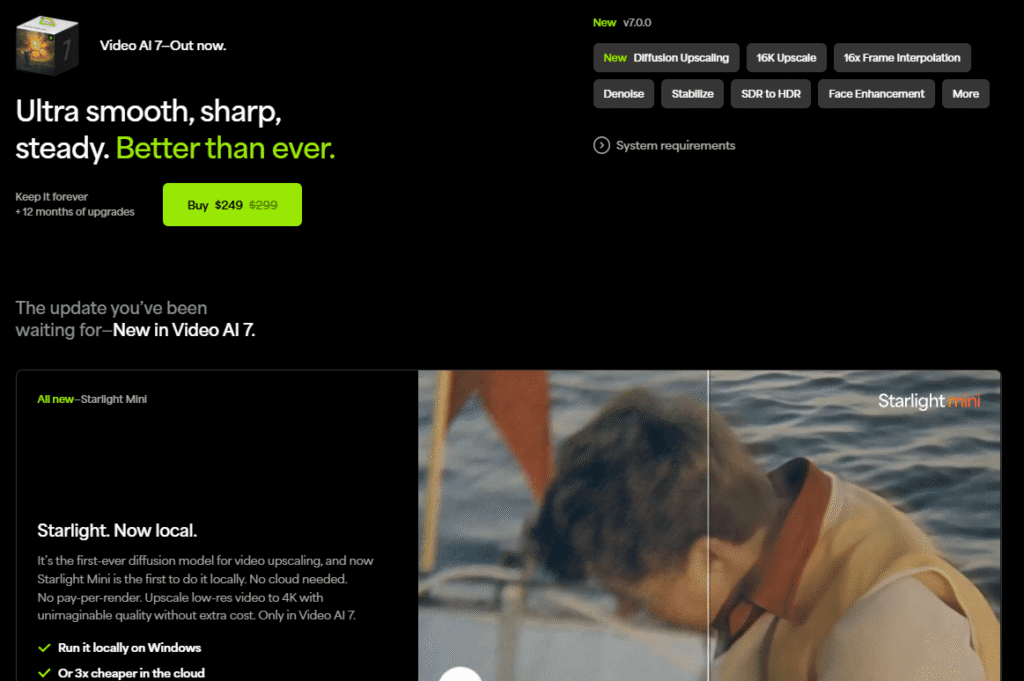
In this article, we’ll dive into what makes Topaz Video AI a standout in the world of AI video enhancement, exploring its key features, pros and cons, pricing, and how it stacks up against competitors like Runway AI and AVCLabs Video Enhancer AI. Designed for non-technical users, this guide will help you decide if Topaz Video AI is the right creative tool for your next project. Ready to discover how AI can revolutionize your video editing? Let’s get started!
Key Features of Topaz Video AI
Topaz Video AI, developed by Topaz Labs, leverages over 24 AI models to enhance video quality in ways traditional editing software can’t. Here’s a closer look at its standout features, designed to make video editing accessible and powerful:
- Upscaling to 16K Resolution: Using models like Gaia and Artemis, Topaz Video AI can transform low-resolution footage into ultra-sharp 4K, 8K, or even 16K visuals. Perfect for restoring old videos or preparing content for large displays.
- Noise Reduction: Models such as Proteus and Nyx remove grain and artifacts, delivering clean, professional-grade footage even from low-quality sources.
- Video Stabilization: The Themis model corrects shaky footage, making handheld or drone videos look polished and steady.
- Slow-Motion Conversion: Chronos and Apollo models create smooth slow-motion effects by interpolating frames, ideal for dramatic sequences or action shots.
- SDR to HDR Conversion: The Hyperion model enhances color and contrast, converting standard dynamic range (SDR) videos to high dynamic range (HDR) for richer visuals.
- Cloud Rendering: Accelerate processing with cloud rendering, up to three times faster than local rendering, saving time on complex tasks.
- Integration with Editing Software: Seamlessly works with tools like Adobe After Effects and DaVinci Resolve, fitting into professional workflows.
- User-Friendly Interface: Version 6 introduces comparison tabs, export queues, and a responsive timeline, making it easier to navigate for beginners.

These features make Topaz Video AI a versatile multimedia AI tool, suitable for both content creation and professional filmmaking. However, its power comes with some trade-offs, which we’ll explore next
Pros and Cons of Topaz Video AI
Pros and Cons of Topaz Video AI: Is It Worth Your Investment?
Topaz Video AI is a powerful tool for enhancing video quality using advanced AI technology. To help you decide if it’s the right fit, here’s a clear and concise breakdown of its strengths and weaknesses, optimized for SEO.
Pros of Topaz Video AI
- Outstanding Video Enhancement
Delivers exceptional results in upscaling, noise reduction, and frame interpolation, producing crisp, professional-grade videos comparable to high-end editing software - Diverse AI Models
Offers over 24 specialized AI models for tasks like video stabilization, slow-motion effects, and deinterlacing, catering to a wide range of creative needs. - Seamless Professional Integration
Integrates effortlessly with industry-standard tools like Adobe After Effects and DaVinci Resolve, streamlining workflows for filmmakers and editors. - Cloud Rendering for Faster Processing
Speeds up complex tasks, significantly reducing wait times compared to local rendering. - Risk-Free Trial with 30-Day Money-Back Guarantee
Allows users to test the software without financial risk, ensuring it meets their expectations.
Cons of Topaz Video AI
- Challenging Learning Curve
The interface and AI model settings can be complex for beginners, requiring time and effort to master. - Demanding System Requirements
Requires a minimum of 32GB RAM and a high-performance GPU, potentially excluding users with entry-level hardware. - Premium Pricing
Priced at $299 for a personal license with $149 annual updates, it’s a costly option for casual users or those on a budget. - Lengthy Processing Times
Without cloud rendering, tasks like upscaling or slow-motion conversion can take hours, testing user patience. - Occasional Stability Issues
Some users experience crashes, though version 5 includes crash recovery features to mitigate disruptions.
Is Topaz Video AI Right for You?
Topaz Video AI is a top-tier choice for professionals and enthusiasts seeking high-quality video enhancements, especially for upscaling and noise reduction. However, its steep learning curve, high system demands, and premium price may deter casual users. If you’re a filmmaker or editor with robust hardware and a budget to match, its powerful features and professional integrations make it a worthy investment.
Pricing Overview
Topaz Video AI offers several pricing options, catering to different user needs:
- Personal License: $299, includes 12 months of free updates. After the first year, updates cost $149 annually.
- Commercial License (Video AI Pro): $1,099, designed for professional teams or large-scale projects.
- Free Trial: A 30-day trial is available, but exported videos include a watermark.
The software also offers a 30-day money-back guarantee, allowing users to test its features risk-free. While the upfront cost is high compared to competitors, the quality of results and professional integrations justify the price for serious creators.
Ideal Use Cases for Topaz Video AI
Topaz Video AI shines in scenarios where video quality is paramount. Here are the ideal use cases for this AI for creators:
- Restoring Old Footage: Perfect for digitizing and enhancing grainy VHS tapes or low-resolution archival videos.
- Professional Filmmaking: Filmmakers can upscale footage, stabilize shots, or create slow-motion effects for cinematic projects.
- Content Creation: YouTubers and social media creators can improve video clarity and add professional polish to their content.
- Upscaling for Large Displays: Ideal for preparing videos for 4K TVs, projectors, or digital billboards.
- Archival and Documentary Work: Museums or historians can restore historical footage with minimal quality loss.
Whether you’re a hobbyist or a professional, Topaz Video AI’s user-friendly AI features make it a valuable addition to your toolkit, provided you have the hardware to support it.
Comparison with Other Tools
Topaz Video AI isn’t the only player in the AI video enhancement space. Here’s how it compares to two popular alternatives: Runway AI and AVCLabs Video Enhancer AI.
Topaz Video AI vs. Runway AI
- Focus: Topaz Video AI specializes in enhancing existing footage (upscaling, denoising, stabilization), while Runway AI excels in text-to-video and image generation with its Gen-3 Alpha model, ideal for creating new content from scratch.
- Ease of Use: Runway AI offers a more intuitive interface for beginners, while Topaz requires technical know-how.
- Pricing: Runway AI’s subscription starts at $15/month, more affordable than Topaz’s $299 upfront cost.
- Best For: Choose Topaz for enhancing existing videos; opt for Runway AI for generative AI and creative video generation.
Topaz Video AI vs. AVCLabs Video Enhancer AI
- Features: Both offer upscaling and denoising, but Topaz supports 16K resolution, while AVCLabs maxes out at 8K. AVCLabs includes face enhancement, absent in Topaz.
- User-Friendliness: AVCLabs is more beginner-friendly, with a simpler interface.
- Pricing: AVCLabs offers flexible plans (monthly $39.95, yearly $119.95, lifetime $299.9), making it more accessible than Topaz’s $299 license plus annual fees.
- Performance: AVCLabs processes faster and has a higher Trustpilot rating (4.6 vs. Topaz’s 4.3).
Comparison Table
| Feature | Topaz Video AI | Runway AI | AVCLabs Video Enhancer AI |
|---|---|---|---|
| Upscaling | Up to 16K | Limited upscaling | Up to 8K |
| Primary Focus | Video enhancement | Text-to-video, generative AI | Video enhancement, face refinement |
| Pricing | $299 (1-year updates) | $15/month subscription | $39.95/month or $299.9 lifetime |
| Ease of Use | Steep learning curve | Beginner-friendly | Beginner-friendly |
| Best For | Professional video enhancement | Creative video generation | Budget-conscious enhancement |
Conclusion
Topaz Video AI is a powerhouse for anyone looking to elevate their videos with artificial intelligence tools. Its ability to upscale to 16K, remove noise, stabilize footage, and create smooth slow-motion effects makes it a top choice for filmmakers, content creators, and archivists. However, its high cost, steep learning curve, and demanding hardware requirements may not suit everyone. For those seeking more affordable or user-friendly options, tools like Runway AI or AVCLabs Video Enhancer AI offer compelling alternatives.
Ready to transform your videos? Explore Topaz Video AI’s capabilities with a free 30-day trial and see the difference AI can make. Visit the Topaz Video AI official page to get started, or check out our other software reviews on altsofthub.com for more creative tools.
👉 Ready to enhance your video content? Try Topaz Video AI risk-free with a 30-day trial and see how AI can elevate your footage.
Or, explore alternative tools and in-depth reviews on altsofthub.com.
Frequently Asked Questions (FAQ)
- What is Topaz Video AI used for?
Topaz Video AI enhances video quality using AI, offering features like upscaling to 16K, noise reduction, stabilization, and slow-motion conversion. - Is Topaz Video AI beginner-friendly?
While powerful, it has a steep learning curve. Beginners may need time to learn its AI models, but the interface is improving with version 6. - How much does Topaz Video AI cost?
The personal license costs $299 with 12 months of updates. Annual updates after the first year are $149, or try the 30-day free trial. - Can Topaz Video AI integrate with other editing software?
Yes, it works seamlessly with Adobe After Effects and DaVinci Resolve, making it ideal for professional workflows. - What are the best alternatives to Topaz Video AI?
Runway AI is great for text-to-video and generative content, while AVCLabs Video Enhancer AI offers a more affordable, user-friendly option.
