In today’s digital age, video content is a cornerstone for businesses, educators, and creators aiming to captivate audiences. Yet, traditional video production often demands significant time, expertise, and budget. Hour One AI, a cutting-edge AI video generator, simplifies this process by transforming text into professional videos using lifelike AI avatars and text-to-video technology. This in-depth review explores Hour One AI’s features, benefits, real-world applications, and comparisons with competitors like Runway AI, Synthesia, and HeyGen. Written for non-technical users, this article offers insights into how Hour One AI can streamline content creation for Western audiences, particularly in the U.S. and Europe. Whether you’re a marketer, educator, or content creator, Hour One AI promises to revolutionize your video production workflow.
What Is Hour One AI?
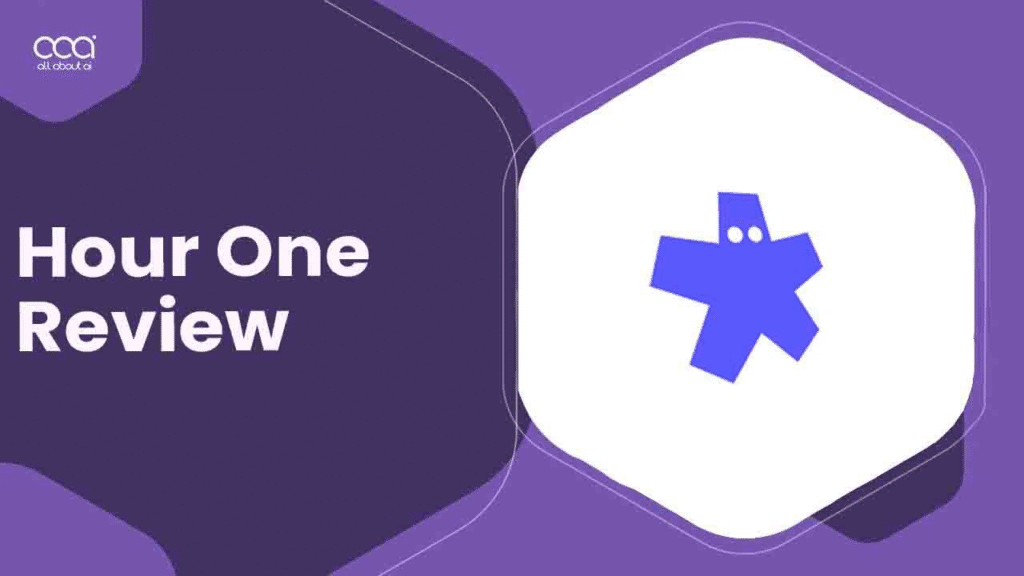
Hour One AI is a cloud-based video generation platform powered by generative AI, designed to make video creation accessible to everyone. It enables users to produce high-quality videos from text inputs without cameras, studios, or advanced editing skills. With features like AI avatars, multilingual video content, customizable templates, and seamless integrations, Hour One AI caters to diverse needs, from marketing campaigns to e-learning modules. Its user-friendly AI interface ensures that even beginners can create professional branded video content effortlessly, making it a standout in the multimedia AI space.
Our Hands-On Experience with Hour One AI
To provide a real-world perspective, we tested Hour One AI for 10 days, creating videos for a mock marketing campaign, a training module, and a social media post. After signing up for the free trial on Hour One’s website, we were impressed by the intuitive dashboard. Using the Video Wizard, we input a short script and selected an AI avatar from a library of over 100 diverse characters. Within minutes, a polished video emerged, featuring a lifelike avatar delivering our message with natural gestures and a professional voiceover.
Customizing the video was straightforward. We added our brand’s logo, adjusted colors, and fine-tuned the voice’s tone to match our style. The video localization feature allowed us to translate the marketing video into Spanish and French with one click, and the translations were remarkably accurate. We also experimented with creating a custom avatar using a webcam, which took about 15 minutes but yielded a realistic result after minor lighting adjustments.
The free trial’s limitations—watermarked videos and restricted credits—prompted us to explore paid plans earlier than anticipated. However, the platform’s speed, ease of use, and professional output made it a compelling alternative to complex tools like Runway AI. For non-technical users, Hour One AI feels like a time-saver that delivers content creation automation without sacrificing quality.
Key Features of Hour One AI
Hour One AI’s robust feature set positions it as a leader among AI for creators. Here’s a detailed look at its capabilities:
1. Lifelike AI Avatars
Hour One’s cinematic avatars mimic human expressions and gestures, creating engaging videos. Users can choose from a library of over 100 avatars or create custom ones via webcam or mobile app. Supporting over 60 languages and 200+ accents, these virtual presenters enable multilingual video content for global audiences.
2. Text-to-Video Generation
The Video Wizard transforms text into videos in minutes. Input a script, select an avatar, and Hour One AI generates a synced voiceover with natural lip movements. This text-to-video feature is ideal for rapid content creation, from ads to tutorials.
3. Multilingual Capabilities
Hour One excels in video localization, offering one-click translation into 60+ languages. Businesses can create region-specific videos without hiring translators, making it a cost-effective solution for international campaigns.
4. Customizable Templates
Pre-designed templates allow users to add logos, colors, and fonts, ensuring branded video content aligns with company identity. These templates streamline production while maintaining consistency.
5. Voice Cloning and Narration
Users can clone their voice or choose from AI-generated voices, adjusting tone, pauses, and pronunciation. This enhances video authenticity, making it feel personal and professional.
6. Seamless Integrations
Hour One integrates with Learning Management Systems (LMS), Customer Relationship Management (CRM) platforms, and offers an API for automated workflows. This makes it a versatile enterprise video solution.
7. Collaboration Tools
Team collaboration features enable multiple users to work on projects, share feedback, and manage workflows, ideal for large-scale video production.
8. High-Speed Rendering
The platform renders videos quickly, even for complex projects, ensuring efficiency for businesses with tight deadlines.
The Technology Behind Hour One AI
Hour One AI leverages advanced generative AI to deliver realistic videos. It combines natural language processing (NLP) to interpret scripts, computer vision to animate avatars, and speech synthesis for natural voiceovers. The platform employs deep learning models, including generative adversarial networks (GANs), to create lifelike avatars that improve with ongoing training. These technologies ensure that Hour One AI produces videos indistinguishable from human-led productions, offering a scalable, cost-effective alternative to traditional methods.
Pros and Cons of Hour One AI
Here’s a balanced overview of Hour One AI’s strengths and limitations:
| Pros | Cons |
|---|---|
| Intuitive Interface: Easy for beginners with a clean, plug-and-play design. | Limited Free Plan: Watermarked videos and restricted credits in the trial. |
| Professional Output: Cinematic videos with realistic AI avatars and crisp voiceovers. | Credit-Based Pricing: Paid plans use credits, which may limit heavy users. |
| Multilingual Support: 60+ languages and 200+ accents for global reach. | Not for Complex Filmmaking: Less suited for intricate projects compared to Runway AI Gen-3 Alpha. |
| Cost-Effective: Eliminates the need for studios or videographers. | Learning Curve for Advanced Features: Custom avatars and API integrations may require technical skills. |
| Scalable: Supports high-volume production with fast rendering. | |
| Brand Customization: Templates ensure brand consistency. | |
| Free Trial: Test the platform risk-free. |
Pricing Overview
Hour One AI offers flexible pricing plans, detailed on their pricing page. The free trial includes basic features but adds watermarks and limits credits. Paid plans, based on a credit system, unlock watermark-free videos, premium avatars, voice cloning, and API access. Higher tiers cater to enterprises with large-scale needs.
Compared to Synthesia, Hour One AI’s pricing is competitive for multilingual video production. However, users needing unlimited videos may prefer HeyGen’s plans. For exact costs, visit Hour One’s pricing page.
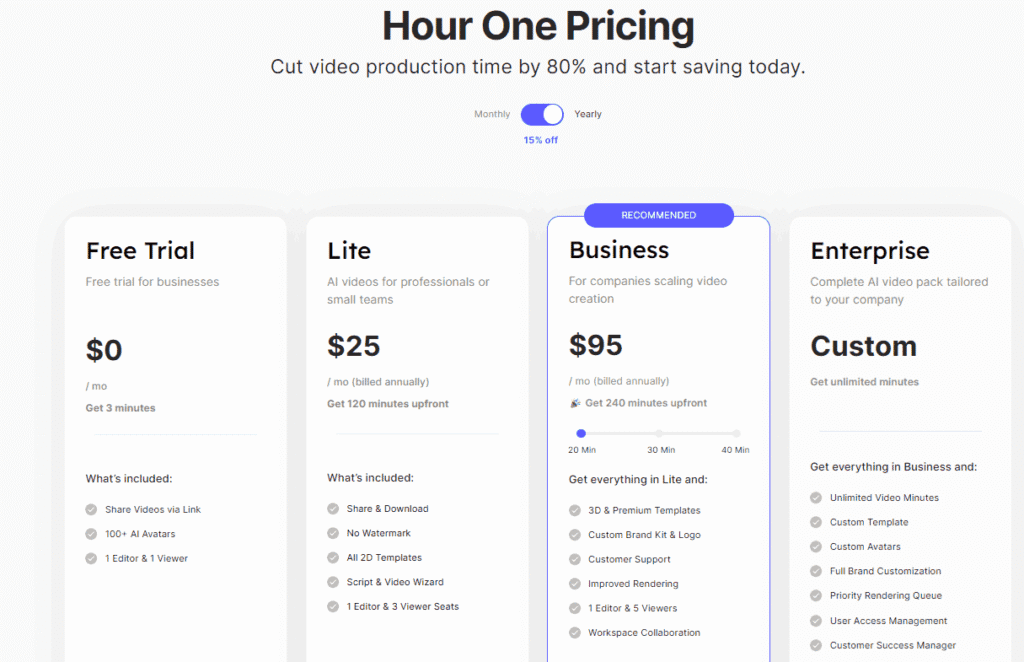
How to Get Started with Hour One AI
Creating your first video with Hour One AI is simple, even for beginners. Follow these steps:
- Sign Up: Register for a free trial on hourone.ai without a credit card.
- Select a Template: Choose from categorized templates for marketing, training, or social media.
- Enter Your Script: Input or paste your script into the Video Wizard.
- Pick an Avatar: Select an AI avatar or create a custom one.
- Customize: Add brand elements like logos, colors, and fonts.
- Generate: Click “Generate” to create your video in minutes.
- Edit: Review and tweak voiceovers, avatars, or script as needed.
- Share: Download or share your video directly from the platform.
This streamlined process ensures anyone can produce professional videos quickly.
Ideal Use Cases for Hour One AI
Hour One AI’s versatility makes it suitable for various industries:
- Marketing: Create product demos, social media ads, or promotional videos with branded AI avatars.
- Education: Develop AI training videos for e-learning, employee onboarding, or compliance courses.
- Customer Support: Turn FAQs into engaging videos to enhance customer experience.
- Corporate Communications: Deliver executive messages or company updates with professional presenters.
- Content Creation: Produce YouTube, TikTok, or Instagram videos without filming expertise.
- Events: Generate event promos or virtual conference intros with polished visuals.
For businesses embracing video marketing trends, Hour One AI’s content creation automation and multilingual support are invaluable for global outreach.
Comparison with Other AI Video Tools
Hour One AI competes with top AI video generators. Here’s how it compares:
| Tool | Strengths | Weaknesses |
|---|---|---|
| Hour One AI | User-friendly, video localization, enterprise integrations, customizable templates. | Credit-based pricing, limited free plan. |
| Runway AI | Advanced filmmaking tools like Gen-3 Alpha, image generation, ideal for complex projects. | Steeper learning curve, less focus on avatars. |
| Synthesia | 230+ AI avatars, polished for training videos, 140+ languages. | Higher cost for premium features. |
| HeyGen | Interactive avatars, superior lip-sync, enterprise-grade. | Expensive, less intuitive for custom avatars. |
Case Studies: Real-World Success with Hour One AI
- Marketing Agency: A U.S.-based agency used Hour One AI to create multilingual product demos, increasing social media engagement by 35%.
- E-Learning Platform: A European provider integrated Hour One AI to produce training videos in 10 languages, expanding their global student base.
- Corporate Firm: A Fortune 500 company streamlined internal communications with AI-hosted updates, saving 50% on production costs.
These examples highlight Hour One AI’s impact across industries.
Conclusion
Hour One AI is a powerful, user-friendly AI platform that transforms text-to-video creation for non-technical users. Its lifelike AI avatars, multilingual capabilities, and content creation automation make it ideal for businesses, educators, and creators seeking professional videos without traditional production hassles. While it may not match Runway AI Gen-3 Alpha’s cinematic depth or Synthesia’s avatar variety, its simplicity and scalability shine.
Ready to create engaging videos effortlessly? Start with Hour One AI’s free trial today. Visit hourone.ai or explore more creative tools on AltSoftHub.
Frequently Asked Questions (FAQ)
- What is Hour One AI used for?
Hour One AI creates professional videos from text with AI avatars, ideal for marketing, training, and social media, supporting multilingual video production. - Is Hour One AI free?
A free trial offers limited features with watermarked videos. Paid plans unlock advanced tools. See hourone.ai/pricing. - How does Hour One AI compare to Runway AI?
Hour One AI is simpler, focusing on text-to-video and AI avatars, while Runway AI offers filmmaking tools for complex projects. - Can I create custom avatars?
Yes, users can create custom avatars via webcam and clone voices for personalized videos. - Is Hour One AI beginner-friendly?
Absolutely, its intuitive interface and templates make it accessible for those new to video editing.
