In today’s fast-paced digital world, video content is a powerful way to connect with audiences. From social media posts to marketing campaigns, videos drive engagement and convey messages effectively. However, creating high-quality videos often requires technical skills, expensive software, or significant time investment. This is where Pictory AI shines. As a leading AI video creation tool, Pictory AI simplifies video editing and content creation, making it accessible to everyone, regardless of expertise. Whether you’re a marketer, blogger, or small business owner, Pictory AI empowers you to produce professional-grade videos in minutes.
This article explores Pictory AI’s features, benefits, limitations, and how it compares to other creative tools. We’ll also cover pricing, ideal use cases, and answer common questions to help you decide if it’s the right tool for creators. Ready to dive in? Visit Pictory AI to learn more.
Key Features of Pictory AI
Pictory AI offers a robust suite of features that streamline video generation and enhance content creation. Here’s a closer look at what makes it stand out:
- Text-to-Video Conversion: Transform scripts or blog URLs into videos with ease. Pictory’s generative AI analyzes content, selects key points, and pairs them with relevant visuals and music, perfect for repurposing written material.
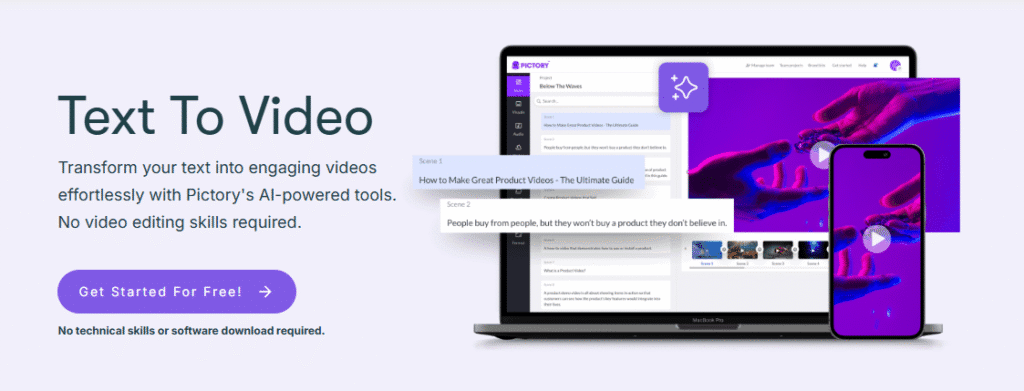
- URL-to-Video: Convert web pages, such as articles or product pages, into engaging videos, ideal for boosting social media presence.
- Video Highlights: Extract key moments from long recordings, like webinars or Zoom meetings, to create shareable clips optimized for platforms like Instagram or YouTube.
- Automatic Captions: Add captions automatically to improve accessibility and engagement. Research suggests captioned videos can increase watch time by up to 12%.
- PPT-to-Video: Turn PowerPoint presentations into dynamic videos, great for educational or business content.
- Pictory GPT: Use artificial intelligence tools to generate video scripts from text prompts, simplifying the creative process.
- AI Narration: Choose from over 40 realistic AI voices in multiple languages or record your own for a personal touch.
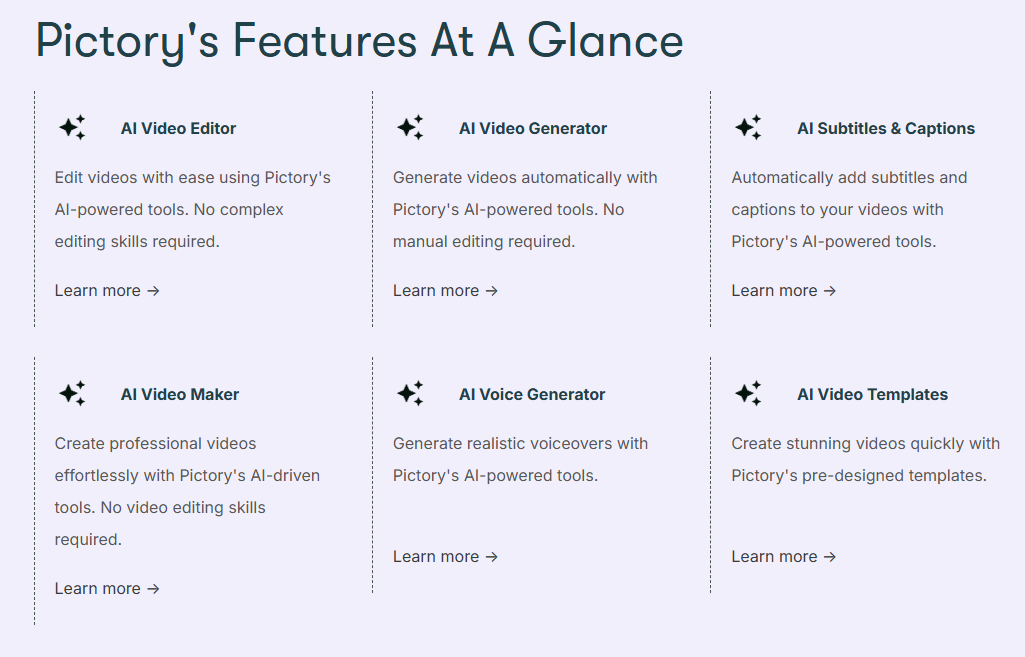
- Brand Customization: Personalize videos with your brand’s logo, colors, and fonts to maintain consistency.
- Extensive Media Library: Access over 10 million stock videos, images, and 15,000 royalty-free music tracks from Getty Images and Storyblocks.
- Team Collaboration: The Team plan supports collaborative workflows with shared workspaces and role assignments.
These features make Pictory AI a versatile multimedia AI solution for both individual creators and teams. For a hands-on experience, try the free trial at Pictory AI.
Pros and Cons of Pictory AI
Pictory AI offers significant advantages but also has some limitations. Here’s a balanced overview:
Pros
- User-Friendly Interface: The intuitive design makes video editing accessible to beginners with no technical skills.
- Time-Saving Automation: Streamlines tasks like captioning, scene selection, and music integration, reducing production time.
- Vast Media Library: Provides millions of high-quality stock assets to enhance videos.
- Brand Customization: Supports logo, color, and font integration for consistent branding.
- Team Collaboration: Enables seamless teamwork with shared projects and permissions.
- Affordable Pricing: Starts at $19/month, with a free trial, making it accessible for small budgets.
Cons
- Limited Advanced Editing: Lacks features like color grading or complex transitions, which may not suit professional editors.
- AI Voice Quality: While realistic, AI voices can sound monotonous in longer videos, potentially requiring human narration.
- Aspect Ratio Limitations: Offers limited format options, which may be restrictive for certain platforms.
- Processing Delays: Some users report slower rendering times when making multiple edits.
Pictory AI excels as a user-friendly AI tool but may not fully replace professional filmmaking tools for advanced users.
Pricing Overview
Pictory AI offers flexible pricing plans to accommodate various needs, from solo creators to large teams. Here’s a detailed breakdown:
| Plan | Price (Billed Annually) | Video Minutes | Brand Kits | Media Access | Key Features |
|---|---|---|---|---|---|
| Starter | $19/month | 200 | 1 | Storyblocks | Basic AI tools, no watermark |
| Professional | $39/month | 600 | 5 | Getty, Storyblocks | Advanced AI tools, video summarization, auto-sync voiceovers |
| Team | $99/month | 1800 | 10 | Getty, Storyblocks | Team workspace, professional onboarding, team training |
| Enterprise | Custom | Custom | Unlimited | Getty, Storyblocks | Dedicated success manager, custom templates, beta access |
All plans include a 14-day free trial, allowing users to create up to 15 video minutes. Additional perks, such as access to educational courses like “YouTube Mastery,” are available with annual subscriptions. For the latest pricing details, visit Pictory AI’s pricing page.
Ideal Use Cases for Pictory AI
Pictory AI is designed to serve a diverse range of users, making it a go-to solution for content creation. Here are its primary use cases:
- Content Marketers: Create promotional videos quickly to support campaigns, saving time and resources.
- Bloggers: Repurpose blog posts into videos to enhance SEO and engage audiences on platforms like YouTube.
- Small Businesses: Produce professional videos without investing in expensive equipment or hiring editors.
- Educators and Trainers: Convert lectures or training materials into engaging video content for e-learning.
- Social Media Managers: Generate platform-optimized content for Instagram, TikTok, and other channels.
Its user-friendly AI approach makes Pictory AI ideal for non-technical users looking to elevate their creative tools arsenal. For more insights on content creation tools, explore our guide on AI Tools for Marketers.

Comparison with Other Tools
Pictory AI competes with several AI video creation platforms. Here’s how it compares to key alternatives:
- InVideo: Offers advanced video editing features and greater customization but requires more time to master. Pictory AI is more beginner-friendly, focusing on text-to-video simplicity. Read our InVideo Review for details.
- Descript: Specializes in audio editing, making it ideal for podcasters. Its video creation capabilities are less robust than Pictory AI’s. Check out our Descript Review.
- Synthesia: Focuses on AI avatar-based videos, suitable for explainer videos but less versatile for general content creation. See our Synthesia Review.
- Runway AI: Known for image generation and advanced AI features, Runway AI caters to users needing complex multimedia AI tools. Pictory AI prioritizes ease of use over advanced functionality.
Pictory AI’s strength lies in its balance of simplicity and functionality, making it a top choice for non-technical creators. For a broader comparison, visit our article on Best AI Video Tools.
Conclusion
Pictory AI is transforming the way we approach video editing and content creation. Its AI-driven features, extensive media library, and affordable pricing make it an excellent choice for marketers, bloggers, small businesses, and educators. While it may not offer the advanced capabilities of professional filmmaking tools, its ease of use and automation make it a standout for quick, high-quality video production. Whether you’re repurposing blog content or creating social media clips, Pictory AI delivers professional results with minimal effort.
Ready to elevate your content creation game? Start your 14-day free trial at Pictory AI and discover the power of AI for creators.
Frequently Asked Questions (FAQs)
- What is Pictory AI?
Pictory AI is a cloud-based platform that uses artificial intelligence tools to convert text, blogs, and recordings into professional videos quickly and easily. - How does Pictory AI’s text-to-video feature work?
Users input a script or blog URL, and Pictory’s generative AI generates a video with visuals, audio, and captions, which can be customized before exporting. - What are the pricing plans for Pictory AI?
Plans range from $19/month (Starter) to custom Enterprise solutions, with a 14-day free trial included for all plans. - Is Pictory AI suitable for professional video editors?
It’s best for non-technical users. Professional editors may need additional video editing tools for advanced features. - Can Pictory AI create videos for social media?
Yes, it’s optimized for social media, offering features like automatic captions and platform-specific formatting.
