In today’s fast-paced digital landscape, effective project management is essential for businesses to stay competitive and organized. One tool that stands out for its versatility and scalability is Smartsheet, a cloud-based platform designed for project management and team collaboration. With features ranging from task tracking to workflow automation, Smartsheet empowers teams to plan, manage, and execute projects seamlessly. In this article, we’ll explore Smartsheet’s key features, its pros and cons, pricing, ideal use cases, and comparisons with other project management tools. Whether you’re managing a small project or overseeing a large enterprise initiative, Smartsheet can provide the flexibility and functionality you need.

Key Features of Smartsheet
Smartsheet is packed with features designed to enhance productivity and improve project management workflows. Here’s a closer look at some of its most important capabilities:
Customizable Templates for Teams
One of Smartsheet’s strongest points is its wide range of customizable templates. These templates allow teams to quickly set up projects without starting from scratch. Whether you’re managing a marketing campaign, tracking resources, or overseeing product development, Smartsheet offers tailored solutions for various industries. These templates are ideal for streamlining project setup and ensuring consistency across teams.
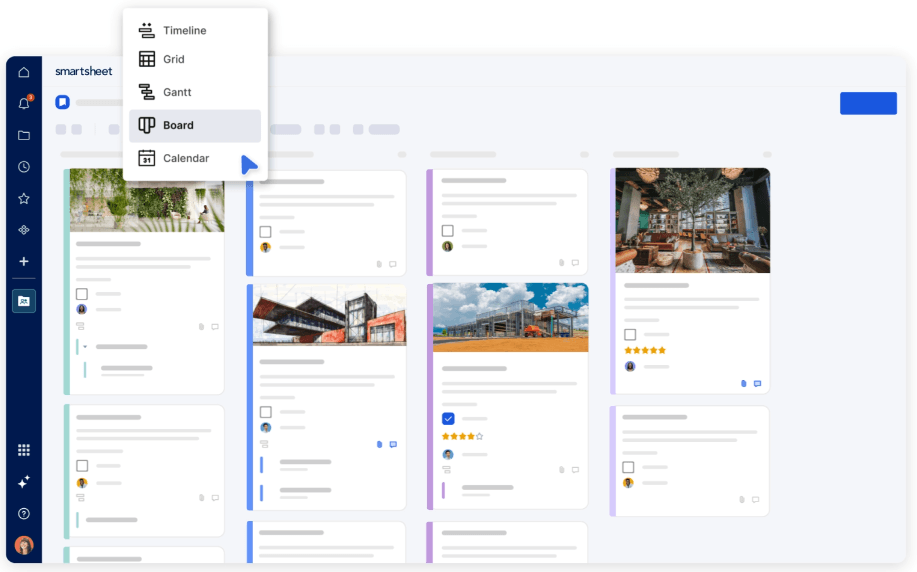
Gantt Charts for Project Planning
Smartsheet provides a robust Gantt chart feature that enables teams to visualize project timelines, task dependencies, and milestones. This feature is particularly useful for project managers who need to track progress and ensure that projects stay on schedule. With drag-and-drop functionality, updating timelines is quick and easy, allowing real-time adjustments without disrupting the entire workflow.+
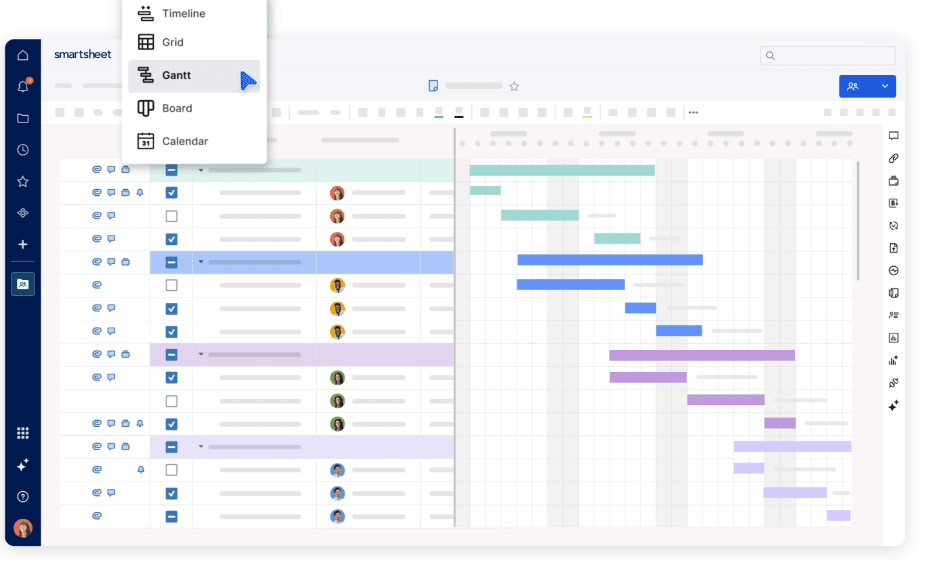
Workflow Automation Tools
Workflow automation is a game-changer in project management, and Smartsheet excels in this area. With workflow automation tools, teams can set up triggers to automate repetitive tasks, such as sending reminders, updating task statuses, and generating reports. This not only saves time but also reduces human error, ensuring that key tasks are completed on time.
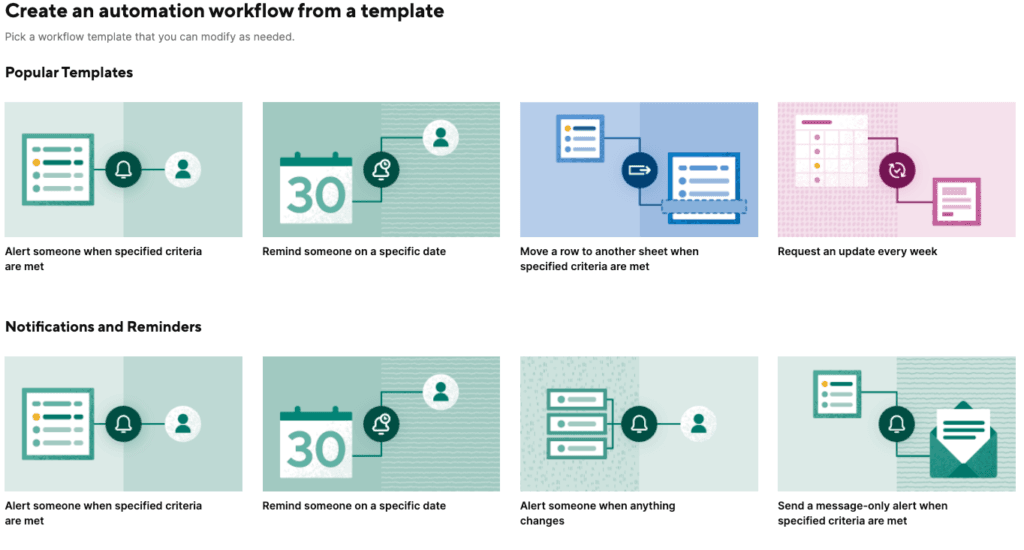
Task Tracking and Automation
Smartsheet’s task-tracking capabilities make it simple to assign and monitor tasks. With the ability to automate task tracking, project managers can focus on higher-level responsibilities, knowing that routine processes are being handled efficiently. This feature also allows teams to collaborate in real time, offering transparency on who’s working on what and the progress of each task.
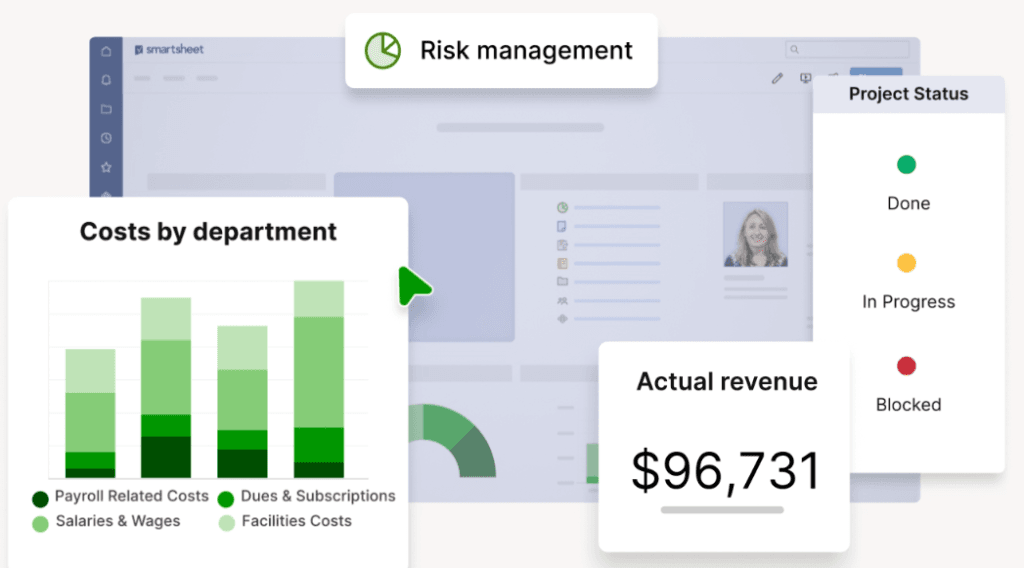
Resource Management
Managing resources effectively is crucial for staying within budget and meeting deadlines. Smartsheet offers resource management software that helps teams allocate resources, monitor usage, and adjust assignments as needed. With detailed reports and dashboards, project managers can gain insights into resource availability and utilization, making it easier to optimize project workflows.
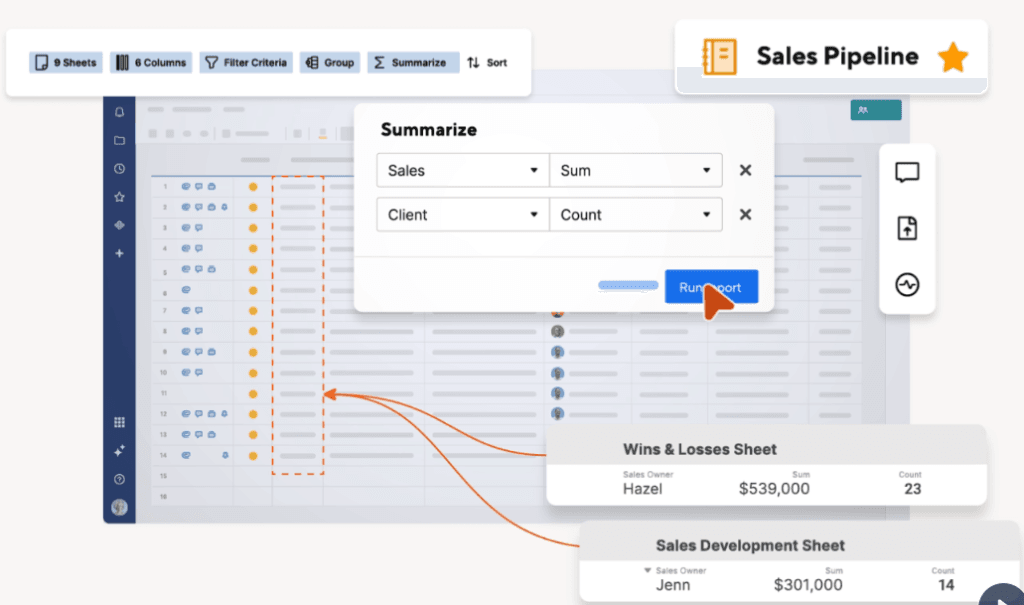
Pros and Cons
Like any project management tool, Smartsheet has its advantages and limitations. Here’s a breakdown:
Pros:
- Highly customizable: With its extensive template library and customizable dashboards, Smartsheet can be tailored to fit virtually any project or industry.
- Collaboration-friendly: Smartsheet’s real-time collaboration features make it easy for teams to work together, regardless of location.
- Scalable for enterprises: Whether you’re managing small teams or large enterprise projects, Smartsheet offers scalable solutions.
- Advanced analytics and reporting: Smartsheet’s powerful reporting tools allow users to generate detailed reports and insights to inform decision-making.
- Robust automation: Its automation features significantly reduce the time spent on manual processes.
Cons:
- Steep learning curve: Smartsheet’s spreadsheet-like interface can be challenging for users unfamiliar with similar platforms like Excel or Google Sheets.
- Limited time tracking: Time tracking requires additional add-ons, making it less straightforward than other tools with built-in time management features.
- No real-time updates on pages: Some users have noted that changes to certain pages do not update in real-time, potentially causing confusion during collaborative efforts.
Pricing Overview
Smartsheet offers flexible pricing plans to accommodate various team sizes and project needs:
- Free Plan: A basic plan for individuals or small teams, offering limited features such as two sheets and dashboards.
- Pro Plan: Priced at $7 per user per month, the Pro Plan includes unlimited sheets, additional automations, and up to 10 editors, making it ideal for small teams.
- Business Plan: At $25 per user per month, this plan offers advanced features such as single sign-on, audit logs, and more robust integrations with tools like Tableau and Power BI.
- Enterprise Plan: Custom pricing is available for larger organizations that require extensive customization, enterprise-grade governance, and premium support.
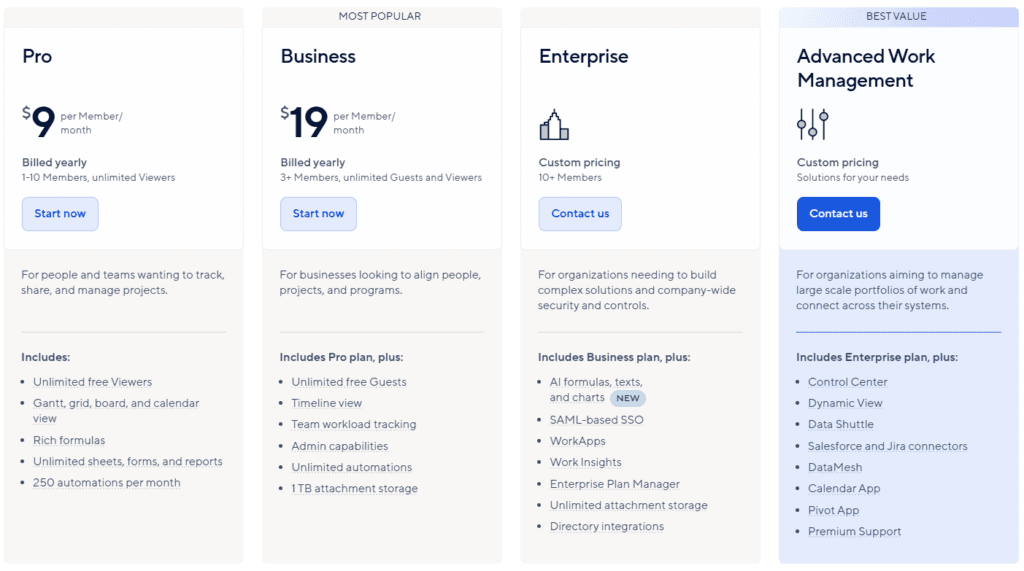
All paid plans come with a 30-day free trial, allowing potential users to test the platform before committing to a purchase.
Ideal Use Cases
Smartsheet is versatile and can be used in various scenarios. Here are some common use cases:
- Marketing Teams: Ideal for campaign tracking and content management.
- Project Management: Great for planning, tracking, and reporting on project timelines and tasks.
- IT and Product Development: Useful for managing complex product launches and tracking technical projects.
- Human Resources: Perfect for onboarding processes and managing employee records.
Comparison with Other Tools
When it comes to project management software, Smartsheet stands out, but it’s important to compare it with other tools to understand its strengths and weaknesses.
Smartsheet vs. Monday.com
While both Smartsheet and Monday.com offer customizable workflows and collaboration tools, Monday.com is known for its visually appealing interface, which may be easier for first-time users. On the other hand, Smartsheet excels in handling complex projects, thanks to its powerful reporting and automation features.

Smartsheet vs. Asana
Asana is another popular project management tool, often praised for its task and project breakdowns. However, Smartsheet provides more advanced reporting and template options, making it a better choice for users who need in-depth analytics and customization.

Smartsheet vs. Trello
Trello’s card-based interface is highly intuitive and easy to use, making it popular for smaller projects or teams. Smartsheet, however, offers more advanced features like Gantt charts and workflow automation, which are crucial for larger, more complex projects.

Conclusion
Smartsheet offers a comprehensive, flexible solution for teams looking to improve their project management workflows. With its extensive range of features—from Gantt charts and workflow automation to customizable templates—Smartsheet can cater to teams across industries and sizes. While there may be a learning curve, especially for those unfamiliar with spreadsheet-like interfaces, the benefits of its powerful automation, collaboration, and reporting tools make it a top contender in the project management space.
For those interested in exploring Smartsheet further, visit Smartsheet’s homepage for a free trial or to learn more about their pricing and features.
FAQs about Smartsheet
- Is Smartsheet free to use? Smartsheet offers a free plan with limited features for individuals or small teams. Paid plans start at $7 per user per month.
- What are the main advantages of using Smartsheet over Excel? Smartsheet provides multiple views (Gantt, Grid, Card, and Calendar), workflow automation, and better collaboration tools compared to Excel.
- Can Smartsheet be integrated with other tools? Yes, Smartsheet integrates with various third-party tools like Microsoft 365, Google Workspace, Slack, and Salesforce.
- Does Smartsheet have time tracking features? Smartsheet offers time tracking through add-ons, but it does not have built-in time tracking functionality.
- What industries is Smartsheet best suited for? Smartsheet is versatile and can be used in industries like marketing, IT, human resources, and project management.
- Is Smartsheet easy to use for beginners? Smartsheet has a spreadsheet-like interface, which might be challenging for beginners. However, with practice, most users can become proficient quickly.
- How secure is Smartsheet? Smartsheet adheres to enterprise-grade security standards, including 256-bit AES encryption, two-factor authentication, and compliance with regulations like HIPAA and GDPR.
