Managing tasks and collaborating with team members is more essential than ever, and Asana has positioned itself as a versatile project management tool for teams of all sizes. Whether you are coordinating a small group or overseeing large-scale operations, Asana provides features that streamline workflows and keep everything on track. In this article, we’ll delve into Asana’s key features, pricing, and use cases to help you decide if it’s the right fit for your team. We’ll also compare it with other popular tools and answer common questions.
Introduction
Asana is one of the most popular project management tools today, used by millions of individuals and organizations worldwide. Designed to enhance team collaboration and task tracking, Asana offers a cloud-based solution that is flexible and easy to use. From remote teams to agile work environments, Asana’s customizable features allow for seamless project execution and better communication. But is Asana the right project management tool for your team? Let’s find out by exploring its key features, pros and cons, and how it stacks up against competitors.
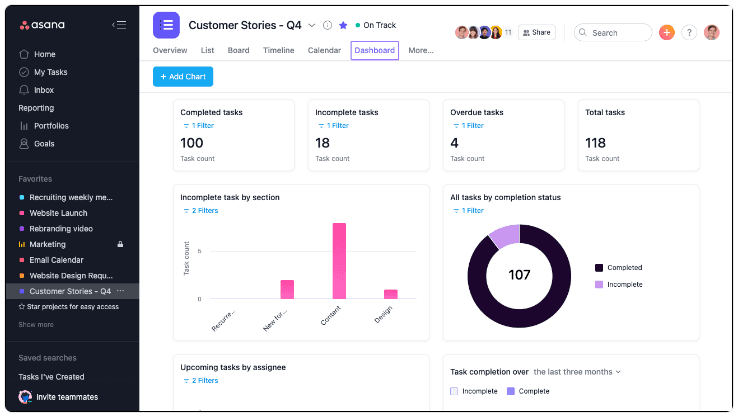
Key Features
Asana comes packed with features that make managing tasks and teams more efficient. Here are some of the most noteworthy:
- Task and Subtask Management: Organize tasks into projects, add subtasks, assign responsibilities, and track progress.
- Customizable Project Views: Asana offers multiple ways to view tasks, such as Kanban boards, Gantt charts (timelines), or simple list views, allowing teams to choose the format that works best for them.
- Automation: Save time by automating repetitive tasks. Asana lets you set rules to automatically assign tasks, update due dates, or move projects through phases.
- Integration: Asana seamlessly integrates with other popular tools such as Slack, Google Drive, and Microsoft Teams, making collaboration even more streamlined.
- Reporting and Project Tracking: With built-in reporting features, Asana allows teams to visualize project status, timelines, and bottlenecks with ease.
- Templates: Start projects faster with Asana’s pre-built templates for marketing, IT, product launches, and more.
- Mobile App: Stay on top of tasks from anywhere with Asana’s robust mobile app for iOS and Android.
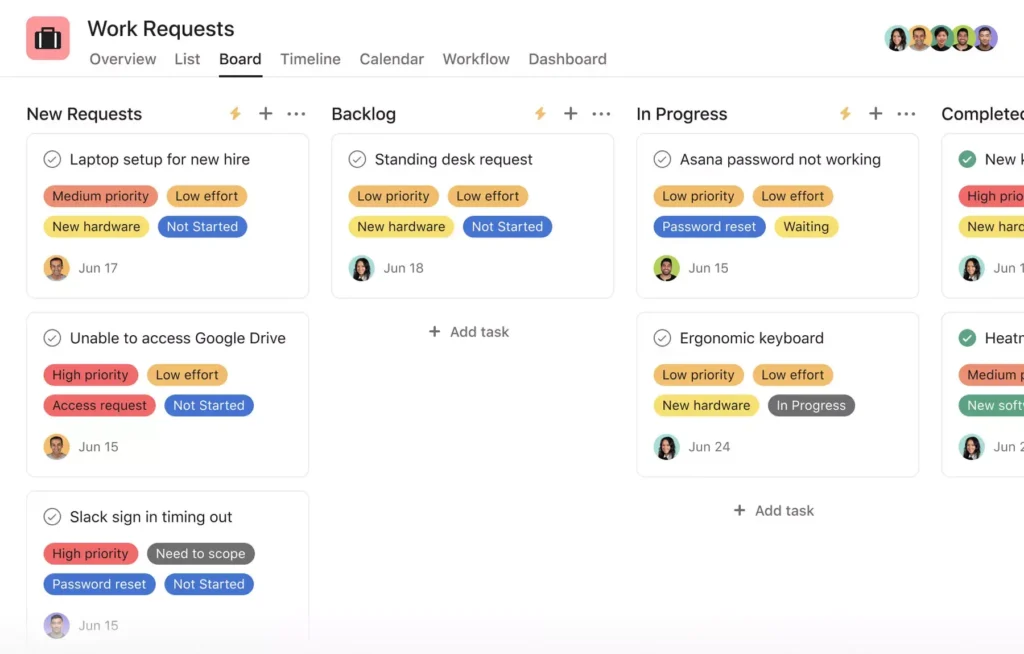
Pros and Cons
Pros:
- User-Friendly Interface: Asana’s intuitive design makes it easy for teams to get started without a steep learning curve.
- Highly Customizable: From project views to task dependencies, Asana allows for extensive customization to suit different workflows.
- Collaboration at Scale: Teams can easily collaborate with features like task commenting, file attachments, and team calendars.
- Free Version Available: Asana offers a free tier with sufficient functionality for small teams or solo projects.
Cons:
- Limited Advanced Features in Free Version: Some of the more powerful features, such as timeline views and automation, are locked behind paid tiers.
- Can Be Overwhelming for New Users: Due to its range of features, Asana may feel overwhelming for newcomers who only need basic task management.
- Price Scaling: As your team grows, so does the cost, with premium features needed for larger projects.
Pricing Overview
Asana offers a variety of pricing plans to accommodate different team sizes and needs:
- Free: Ideal for individuals or small teams. Offers task management, basic integrations, and limited project views.
- Premium ($10.99 per user/month): Includes additional features like timelines, advanced search, and custom fields.
- Business ($24.99 per user/month): Provides advanced automation, reporting, and integrations.
- Enterprise (Custom Pricing): Includes all features plus added security and priority support, suitable for large organizations.
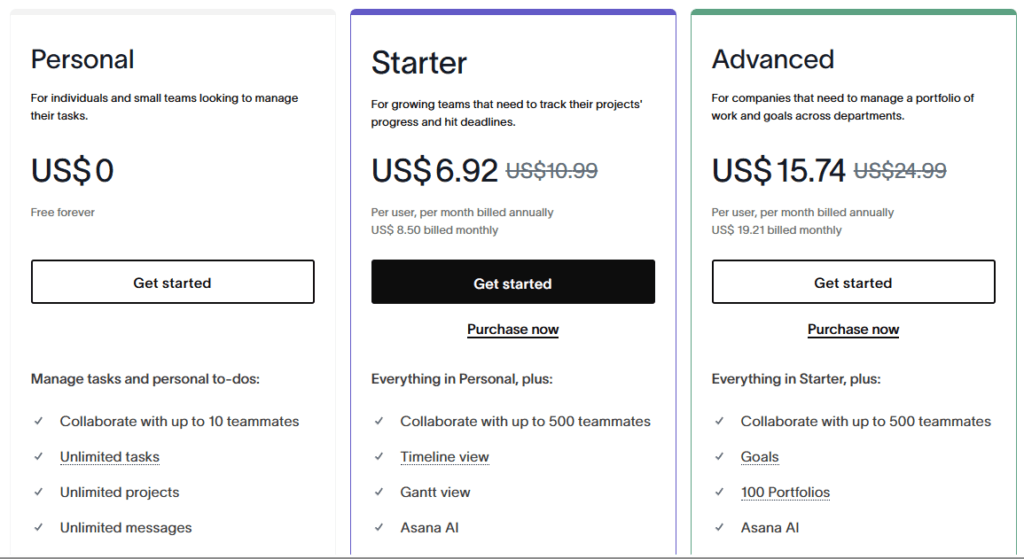
Ideal Use Cases
Asana shines in several use cases across different industries:
- Remote Team Management: Ideal for teams working remotely, Asana helps keep projects on track without the need for endless emails.
- Agile Project Management: Teams using agile methods can leverage Asana’s Kanban boards and sprints.
- Marketing and Product Launches: Asana’s templates for product roadmaps and campaign planning make it a favorite among marketing teams.
- Nonprofit and Education: With discounted plans for nonprofits and educational institutions, Asana helps mission-driven organizations manage projects more efficiently.
Comparison with Other Tools
When choosing a project management tool, it’s important to consider how Asana compares to its competitors:
- Trello: Trello offers a simpler Kanban-based system, which is easier for smaller teams but lacks the advanced features found in Asana.
- monday.com: Both tools provide similar features, but monday.com offers more flexibility in customizing workflows. However, Asana’s task automation is more robust.
- ClickUp: ClickUp is known for its high level of customization and affordable pricing, though some users find its interface less intuitive than Asana’s.
Conclusion
Asana is a powerful and flexible project management tool that can suit a wide range of team sizes and workflows. Whether you’re managing a small team or coordinating across departments, Asana’s intuitive design, customizable features, and automation capabilities make it a solid choice. While the free version may suffice for small teams, premium and business plans offer more advanced tools for larger operations. If you’re in the market for a new project management solution, Asana deserves a place on your shortlist.
Ready to get started with Asana? Sign up for a free account and explore how it can transform your project management experience.
FAQ
1. Is Asana free to use?
Yes, Asana offers a free version with basic project and task management features.
2. Can I use Asana for Agile project management?
Yes, Asana’s Kanban boards and customizable workflows make it ideal for Agile project management.
3. Does Asana integrate with other tools?
Asana integrates with popular tools like Slack, Google Drive, Microsoft Teams, and more.
4. What’s the difference between Asana’s Premium and Business plans?
The Premium plan offers more advanced project views and custom fields, while the Business plan adds enhanced automation and reporting features.
5. How secure is Asana?
Asana uses industry-standard encryption to ensure data security and offers enterprise-level features for larger organizations.
